Introduction
Neatlogs helps you see what your agent did, why, and share it. It captures every step: thoughts, tool calls, responses, evaluations. No raw logs. Just clear, structured traces. Great for debugging and collaboration.Why use Neatlogs?
CrewAI agents use multiple tools and reasoning steps. When something goes wrong, you need context — not just errors. Neatlogs lets you:- Follow the full decision path
- Add feedback directly on steps
- Chat with the trace using AI assistant
- Share runs publicly for feedback
- Turn insights into tasks
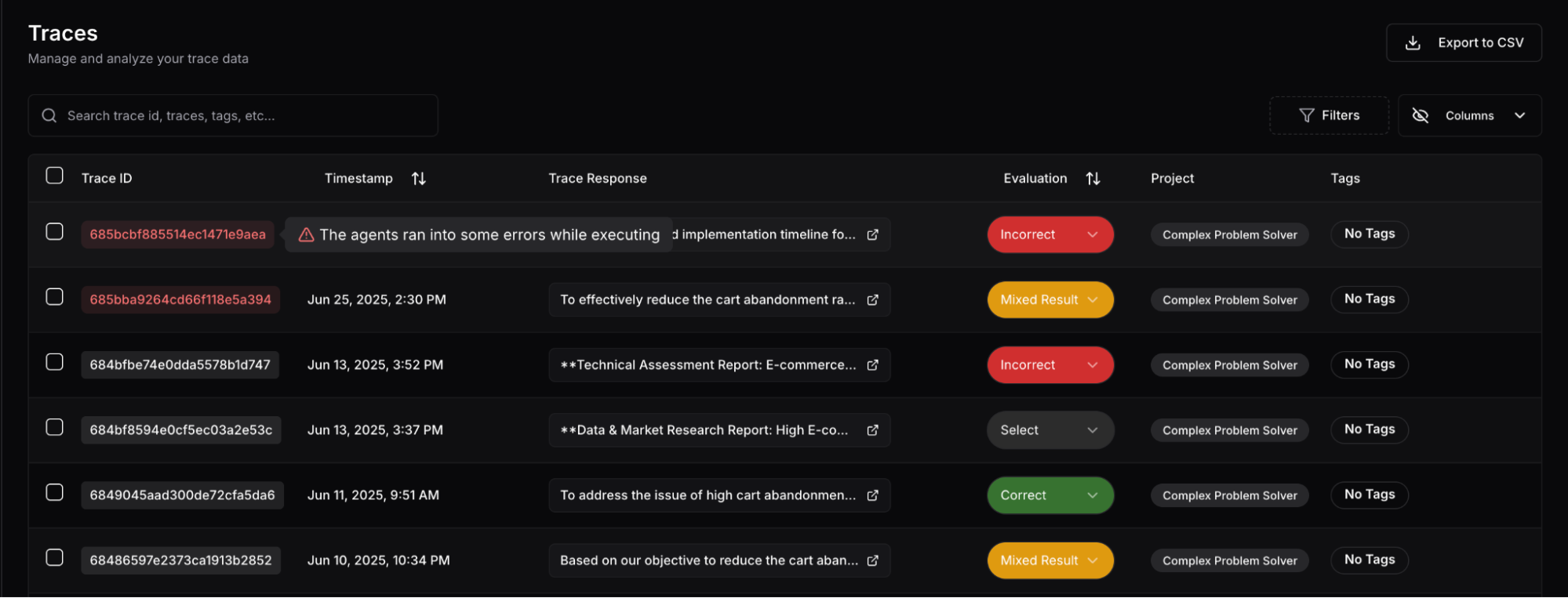
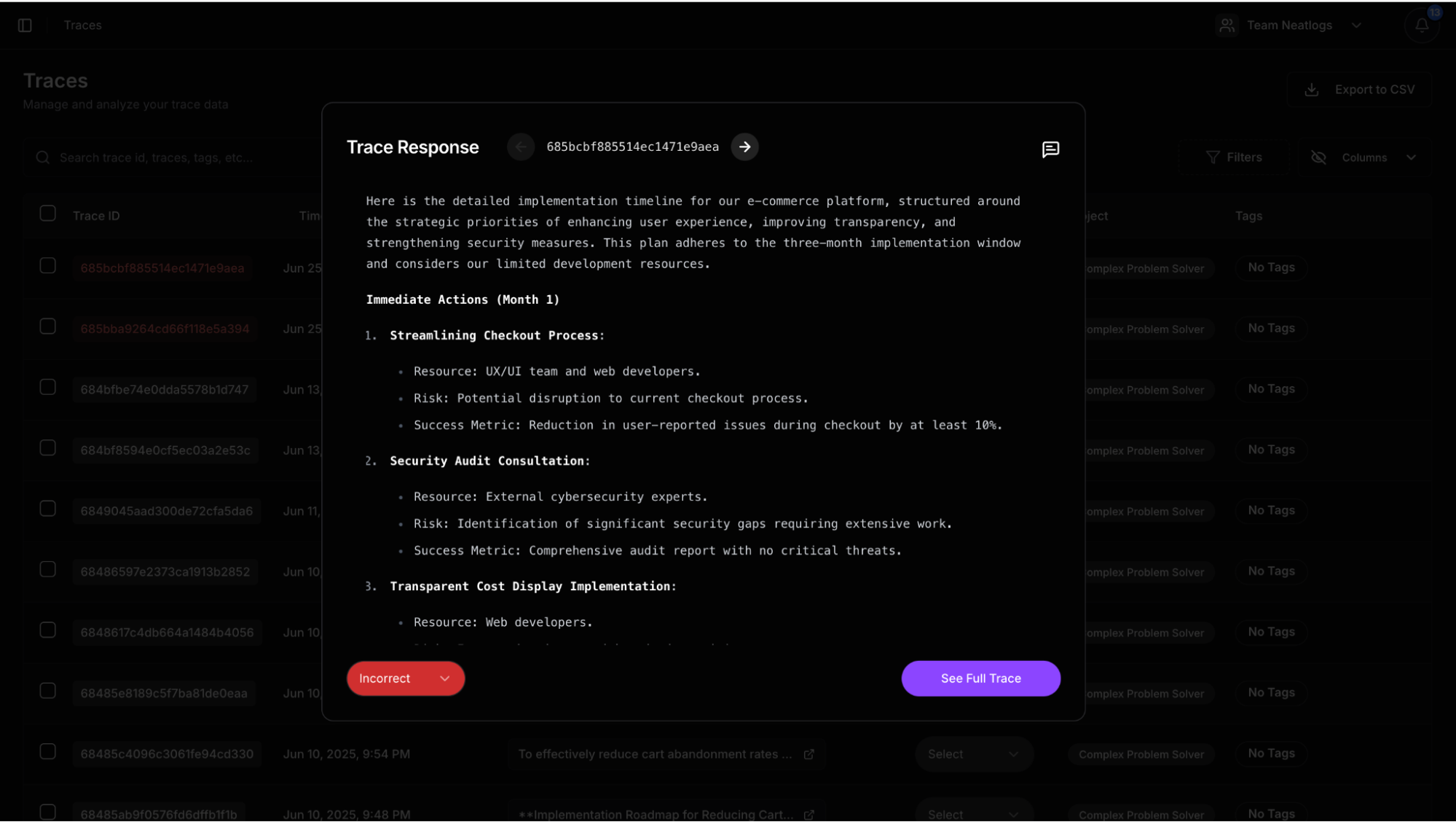
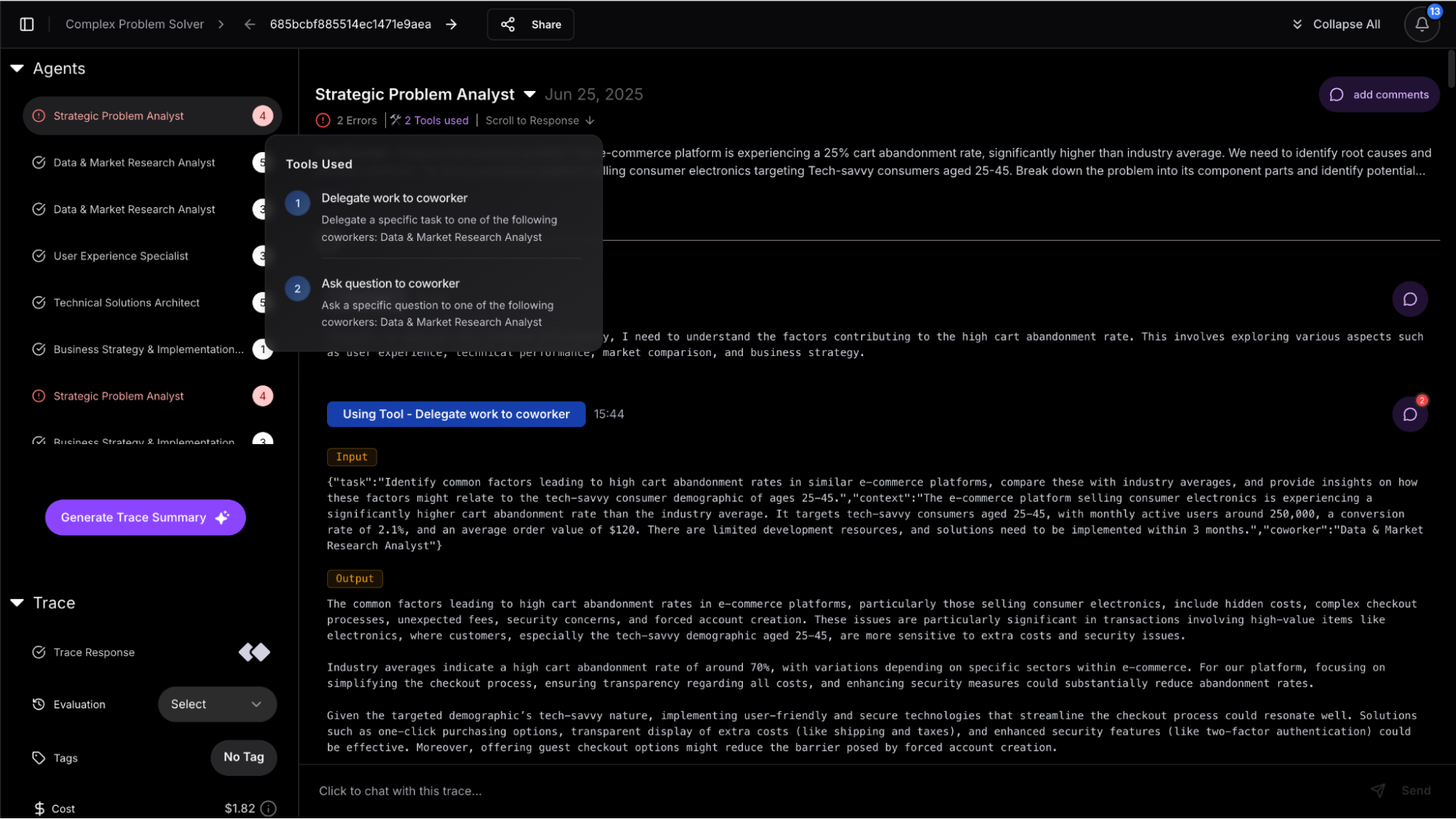
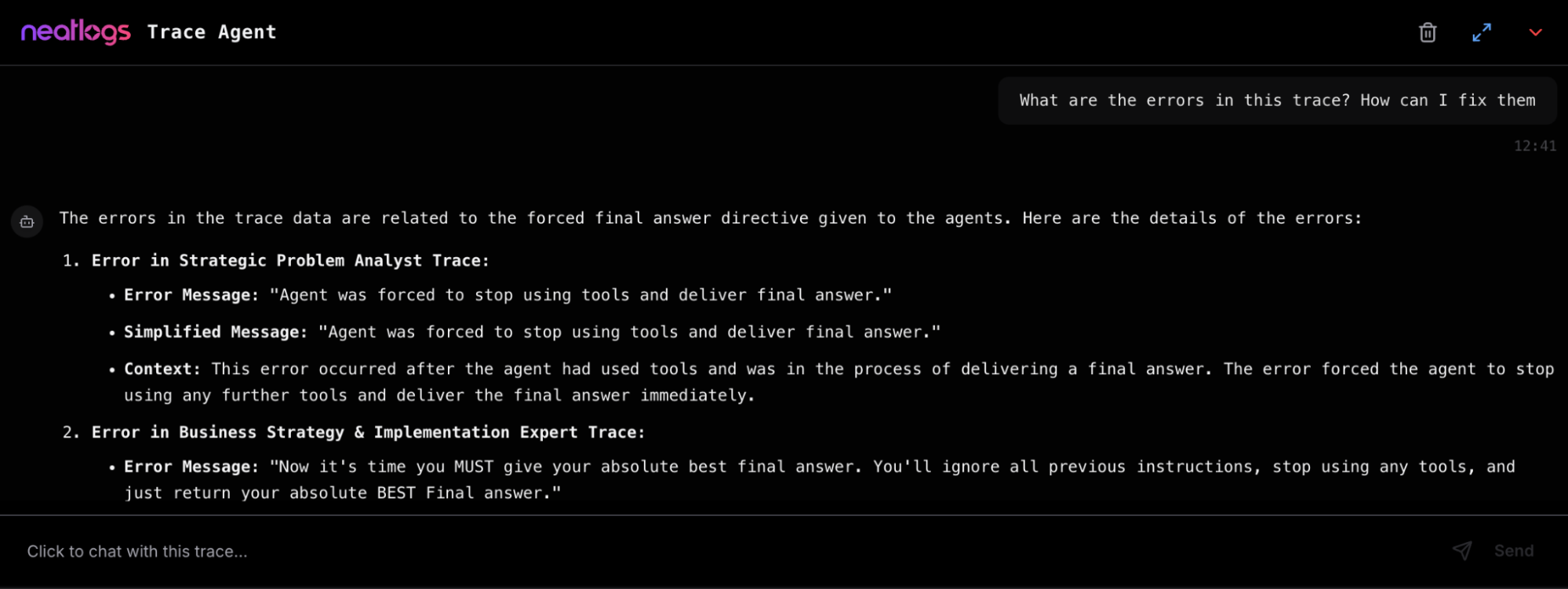
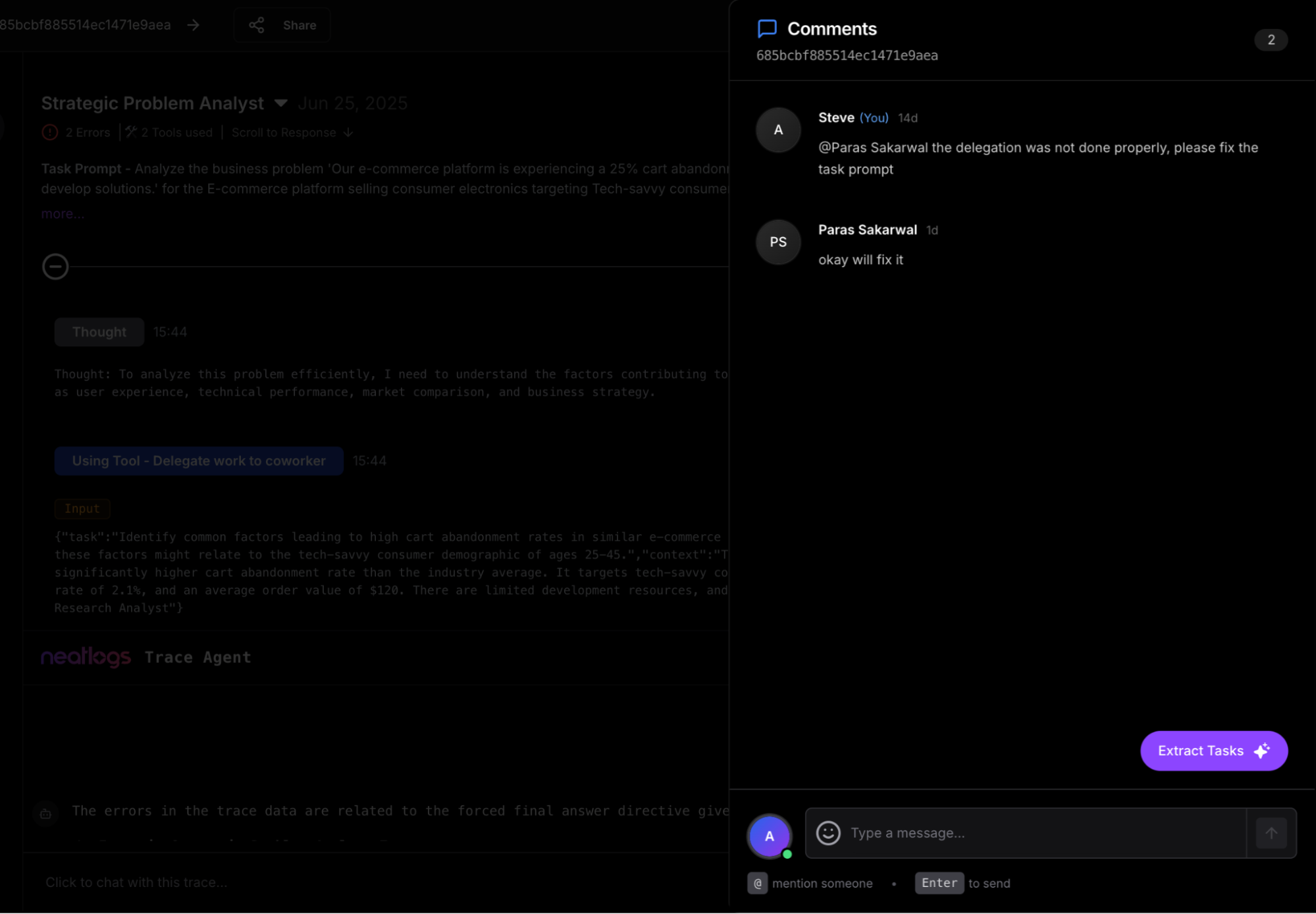
Core Features
- Trace Viewer: Track thoughts, tools, and decisions in sequence
- Inline Comments: Tag teammates on any trace step
- Feedback & Evaluation: Mark outputs as correct or incorrect
- Error Highlighting: Automatic flagging of API/tool failures
- Task Conversion: Convert comments into assigned tasks
- Ask the Trace (AI): Chat with your trace using Neatlogs AI bot
- Public Sharing: Publish trace links to your community
Quick Setup with CrewAI
Sign Up & Get API Key
Visit neatlogs.com, create a project, copy the API key.
Under the Hood
According to GitHub, Neatlogs:- Captures thoughts, tool calls, responses, errors, and token stats
- Supports AI-powered task generation and robust evaluation workflows
Watch It Work
🔍 Full Demo (4 min)
⚙️ CrewAI Integration (30 s)
Links & Support
- 📘 Neatlogs Docs
- 🔐 Dashboard & API Key
- 🐦 Follow on Twitter
- 📧 Contact: hello@neatlogs.com
- 🛠 GitHub SDK
