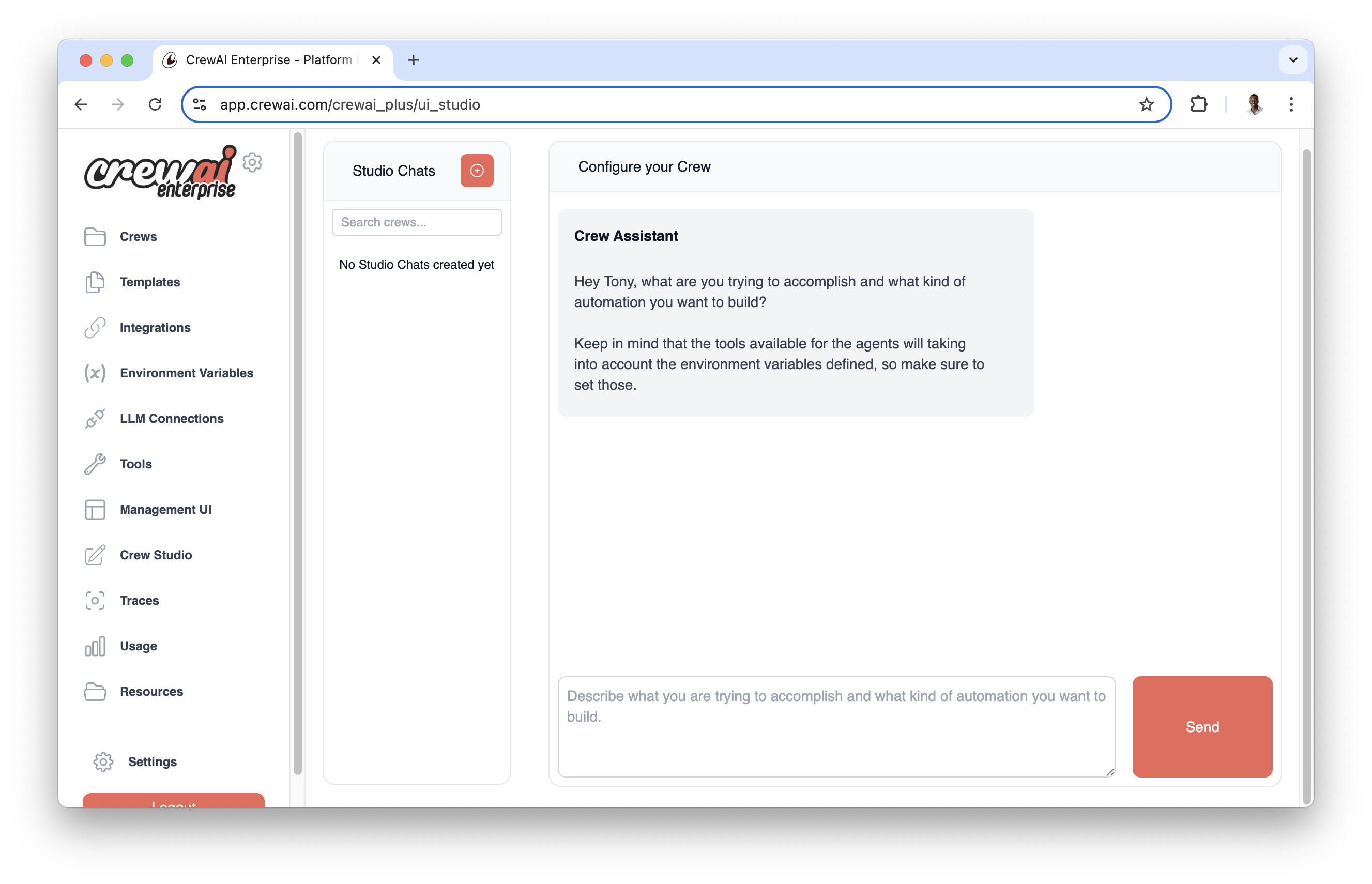# Comprehensive Report on the Rise and Impact of AI Agents in 2025
## 1. Introduction to AI Agents
In 2025, Artificial Intelligence (AI) agents are at the forefront of innovation across various industries. As intelligent systems that can perform tasks typically requiring human cognition, AI agents are paving the way for significant advancements in operational efficiency, decision-making, and overall productivity within sectors like Human Resources (HR) and Finance. This report aims to detail the rise of AI agents, their frameworks, applications, and potential implications on the workforce.
## 2. Benefits of AI Agents
AI agents bring numerous advantages that are transforming traditional work environments. Key benefits include:
- **Task Automation**: AI agents can carry out repetitive tasks such as data entry, scheduling, and payroll processing without human intervention, greatly reducing the time and resources spent on these activities.
- **Improved Efficiency**: By quickly processing large datasets and performing analyses that would take humans significantly longer, AI agents enhance operational efficiency. This allows teams to focus on strategic tasks that require higher-level thinking.
- **Enhanced Decision-Making**: AI agents can analyze trends and patterns in data, provide insights, and even suggest actions, helping stakeholders make informed decisions based on factual data rather than intuition alone.
## 3. Popular AI Agent Frameworks
Several frameworks have emerged to facilitate the development of AI agents, each with its own unique features and capabilities. Some of the most popular frameworks include:
- **Autogen**: A framework designed to streamline the development of AI agents through automation of code generation.
- **Semantic Kernel**: Focuses on natural language processing and understanding, enabling agents to comprehend user intentions better.
- **Promptflow**: Provides tools for developers to create conversational agents that can navigate complex interactions seamlessly.
- **Langchain**: Specializes in leveraging various APIs to ensure agents can access and utilize external data effectively.
- **CrewAI**: Aimed at collaborative environments, CrewAI strengthens teamwork by facilitating communication through AI-driven insights.
- **MemGPT**: Combines memory-optimized architectures with generative capabilities, allowing for more personalized interactions with users.
These frameworks empower developers to build versatile and intelligent agents that can engage users, perform advanced analytics, and execute various tasks aligned with organizational goals.
## 4. AI Agents in Human Resources
AI agents are revolutionizing HR practices by automating and optimizing key functions:
- **Recruiting**: AI agents can screen resumes, schedule interviews, and even conduct initial assessments, thus accelerating the hiring process while minimizing biases.
- **Succession Planning**: AI systems analyze employee performance data and potential, helping organizations identify future leaders and plan appropriate training.
- **Employee Engagement**: Chatbots powered by AI can facilitate feedback loops between employees and management, promoting an open culture and addressing concerns promptly.
As AI continues to evolve, HR departments leveraging these agents can realize substantial improvements in both efficiency and employee satisfaction.
## 5. AI Agents in Finance
The finance sector is seeing extensive integration of AI agents that enhance financial practices:
- **Expense Tracking**: Automated systems manage and monitor expenses, flagging anomalies and offering recommendations based on spending patterns.
- **Risk Assessment**: AI models assess credit risk and uncover potential fraud by analyzing transaction data and behavioral patterns.
- **Investment Decisions**: AI agents provide stock predictions and analytics based on historical data and current market conditions, empowering investors with informative insights.
The incorporation of AI agents into finance is fostering a more responsive and risk-aware financial landscape.
## 6. Market Trends and Investments
The growth of AI agents has attracted significant investment, especially amidst the rising popularity of chatbots and generative AI technologies. Companies and entrepreneurs are eager to explore the potential of these systems, recognizing their ability to streamline operations and improve customer engagement.
Conversely, corporations like Microsoft are taking strides to integrate AI agents into their product offerings, with enhancements to their Copilot 365 applications. This strategic move emphasizes the importance of AI literacy in the modern workplace and indicates the stabilizing of AI agents as essential business tools.
## 7. Future Predictions and Implications
Experts predict that AI agents will transform essential aspects of work life. As we look toward the future, several anticipated changes include:
- Enhanced integration of AI agents across all business functions, creating interconnected systems that leverage data from various departmental silos for comprehensive decision-making.
- Continued advancement of AI technologies, resulting in smarter, more adaptable agents capable of learning and evolving from user interactions.
- Increased regulatory scrutiny to ensure ethical use, especially concerning data privacy and employee surveillance as AI agents become more prevalent.
To stay competitive and harness the full potential of AI agents, organizations must remain vigilant about latest developments in AI technology and consider continuous learning and adaptation in their strategic planning.
## 8. Conclusion
The emergence of AI agents is undeniably reshaping the workplace landscape in 5. With their ability to automate tasks, enhance efficiency, and improve decision-making, AI agents are critical in driving operational success. Organizations must embrace and adapt to AI developments to thrive in an increasingly digital business environment.