Overview
Enable your agents to authenticate with any OAuth enabled provider and take actions. From Salesforce and HubSpot to Google and GitHub, we’ve got you covered with 16+ integrated services.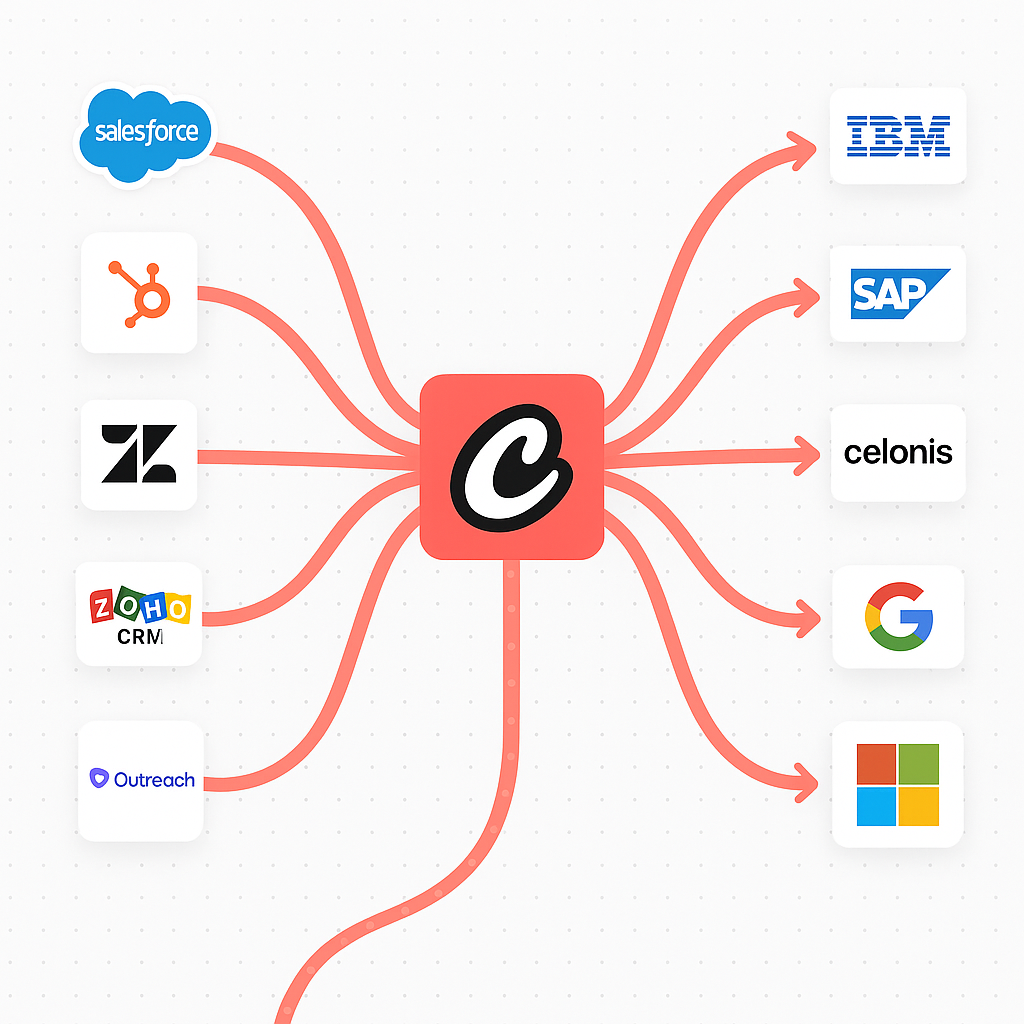
Supported Integrations
Communication & Collaboration
- Gmail - Manage emails and drafts
- Slack - Workspace notifications and alerts
- Microsoft - Office 365 and Teams integration
Project Management
- Jira - Issue tracking and project management
- ClickUp - Task and productivity management
- Asana - Team task and project coordination
- Notion - Page and database management
- Linear - Software project and bug tracking
- GitHub - Repository and issue management
Customer Relationship Management
- Salesforce - CRM account and opportunity management
- HubSpot - Sales pipeline and contact management
- Zendesk - Customer support ticket management
Business & Finance
- Stripe - Payment processing and customer management
- Shopify - E-commerce store and product management
Productivity & Storage
- Google Sheets - Spreadsheet data synchronization
- Google Calendar - Event and schedule management
- Box - File storage and document management
Prerequisites
Before using Authentication Integrations, ensure you have:- A CrewAI Enterprise account. You can get started with a free trial.
Setting Up Integrations
1. Connect Your Account
- Navigate to CrewAI Enterprise
- Go to Integrations tab - https://app.crewai.com/crewai_plus/connectors
- Click Connect on your desired service from the Authentication Integrations section
- Complete the OAuth authentication flow
- Grant necessary permissions for your use case
- All set! Get your Enterprise Token from your CrewAI Enterprise in Integration tab
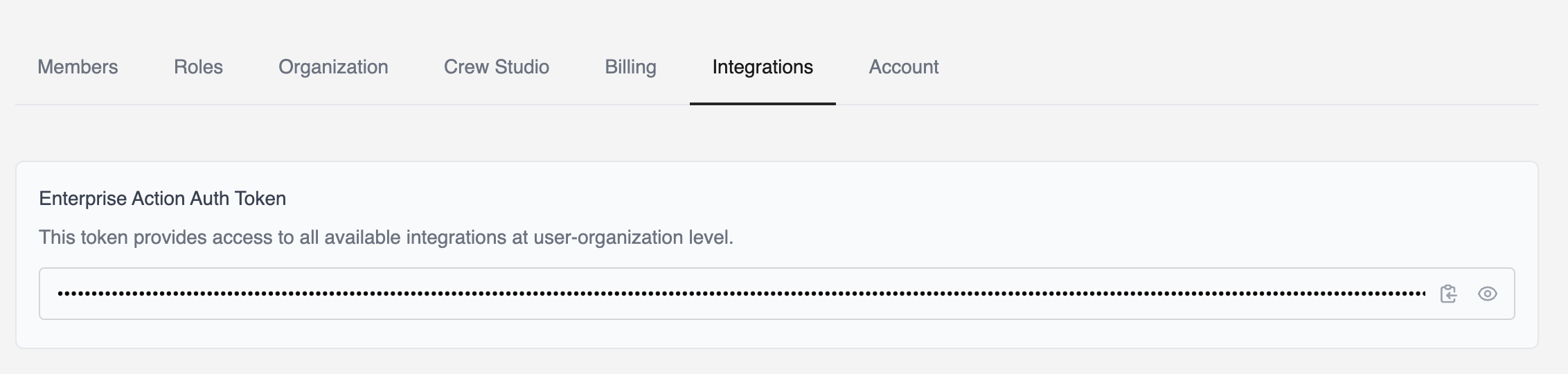
2. Install Integration Tools
All you need is the latest version ofcrewai-tools package.
Usage Examples
Basic Usage
All the services you are authenticated into will be available as tools. So all you need to do is add the
CrewaiEnterpriseTools to your agent and you are good to go.Filtering Tools
Best Practices
Security
- Principle of Least Privilege: Only grant the minimum permissions required for your agents’ tasks
- Regular Audits: Periodically review connected integrations and their permissions
- Secure Credentials: Never hardcode credentials; use CrewAI’s secure authentication flow
Filtering Tools
On a deployed crew, you can specify which actions are avialbel for each integration from the settings page of the service you connected to.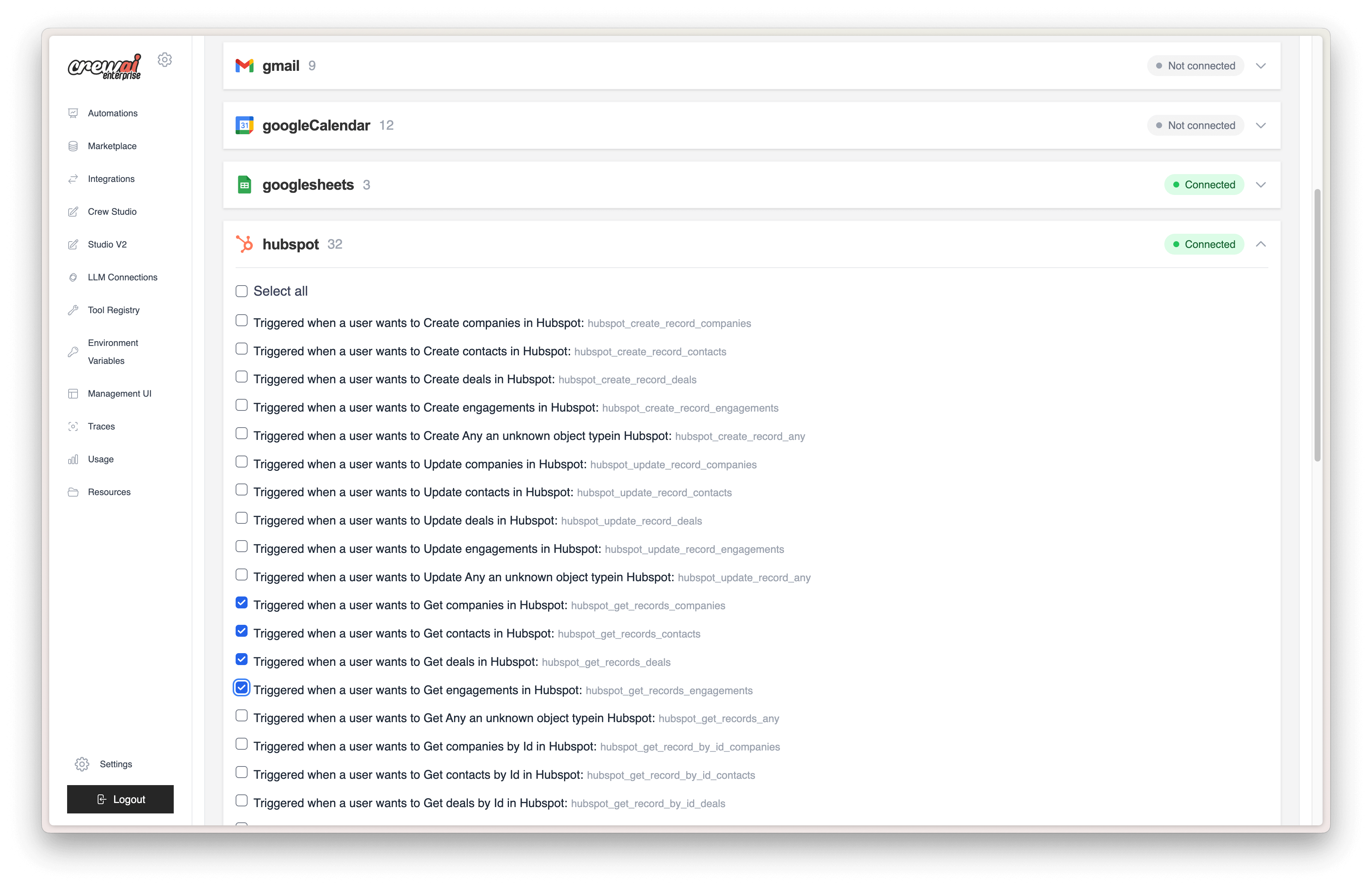
Scoped Deployments for multi user organizations
You can deploy your crew and scope each integration to a specific user. For example, a crew that connects to google can use a specific user’s gmail account.This is useful for multi user organizations where you want to scope the integration to a specific user.
user_bearer_token to scope the integration to a specific user so that when the crew is kicked off, it will use the user’s bearer token to authenticate with the integration. If user is not logged in, then the crew will not use any connected integrations. Use the default bearer token to authenticate with the integrations thats deployed with the crew.
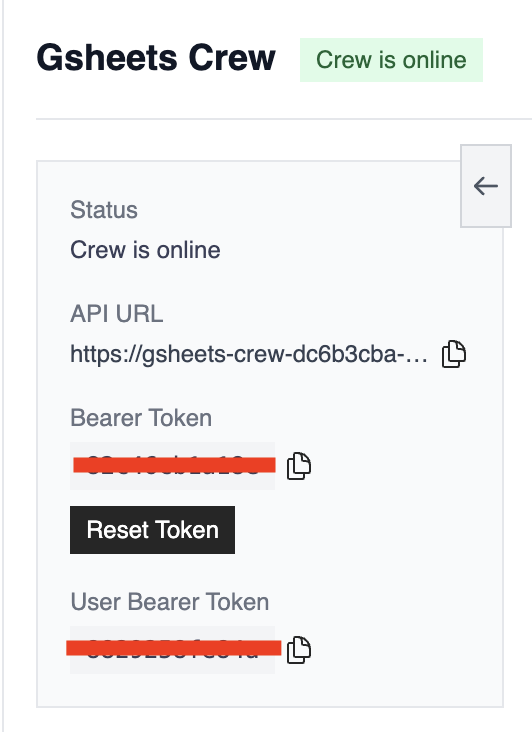
Getting Help
Need Help?
Contact our support team for assistance with integration setup or troubleshooting.
