Inviting Team Members
Access the Settings Page
- Log in to your CrewAI AMP account - Look for the gear icon (⚙️) in the top right corner of the dashboard - Click on the gear icon to access the Settings page:
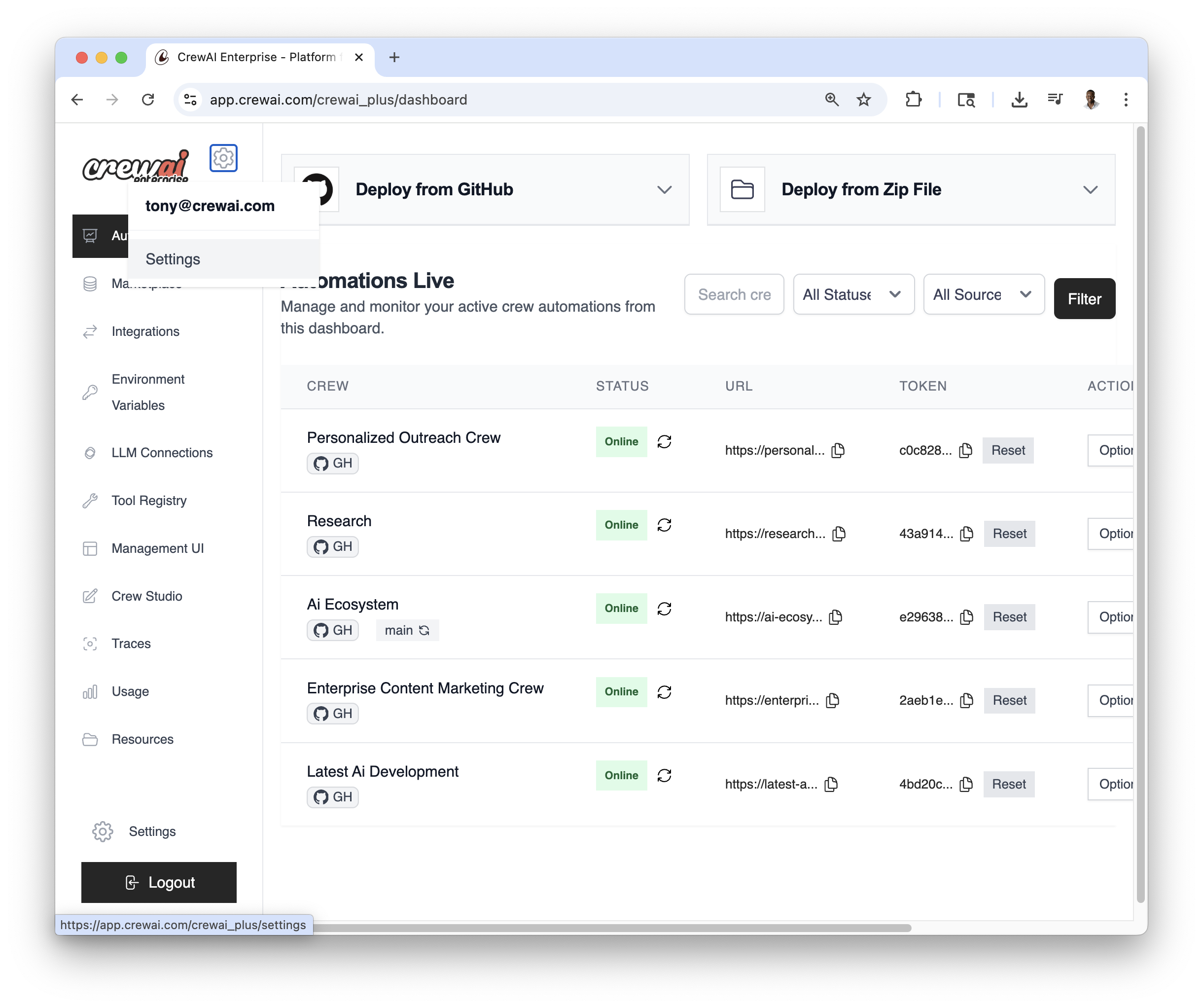
Navigate to the Members Section
- On the Settings page, you’ll see a
Memberstab - Click on theMemberstab to access the Members page:
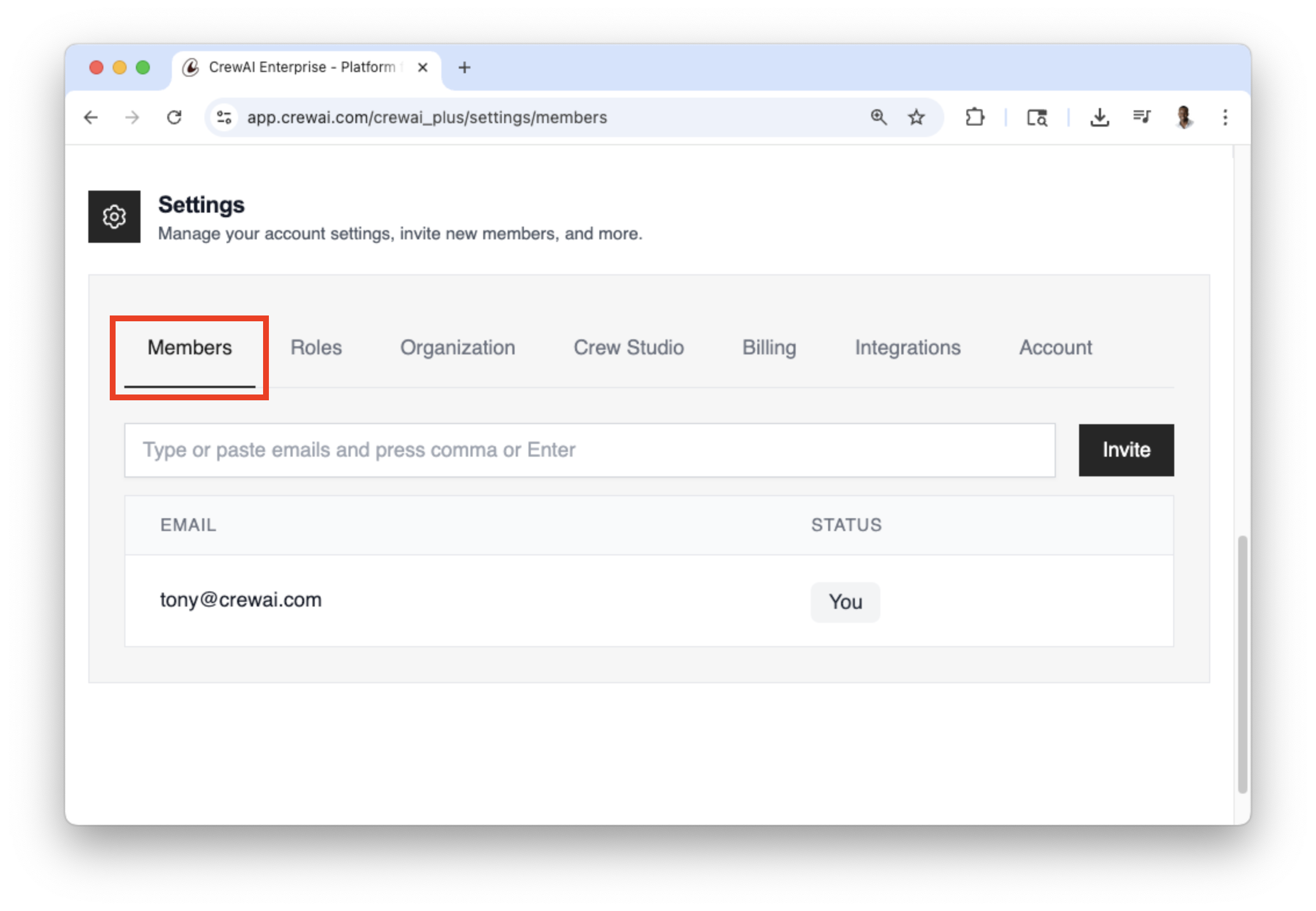
Invite New Members
- In the Members section, you’ll see a list of current members (including
yourself) - Locate the
Emailinput field - Enter the email address of the person you want to invite - Click theInvitebutton to send the invitation
Adding Roles
You can add roles to your team members to control their access to different parts of the platform.Access the Settings Page
- Log in to your CrewAI AMP account - Look for the gear icon (⚙️) in the top right corner of the dashboard - Click on the gear icon to access the Settings page:
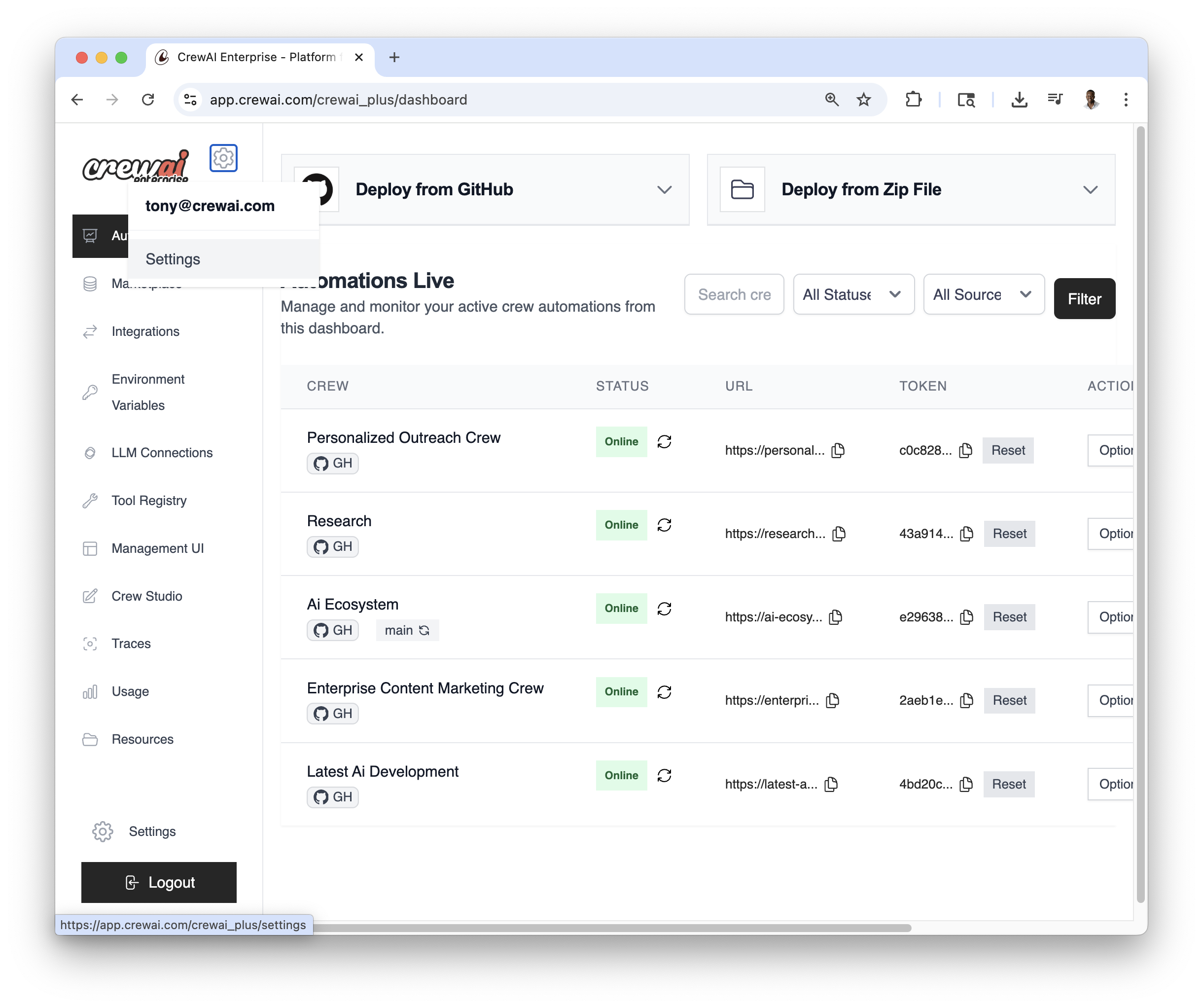
Navigate to the Members Section
- On the Settings page, you’ll see a
Rolestab - Click on theRolestab to access the Roles page.
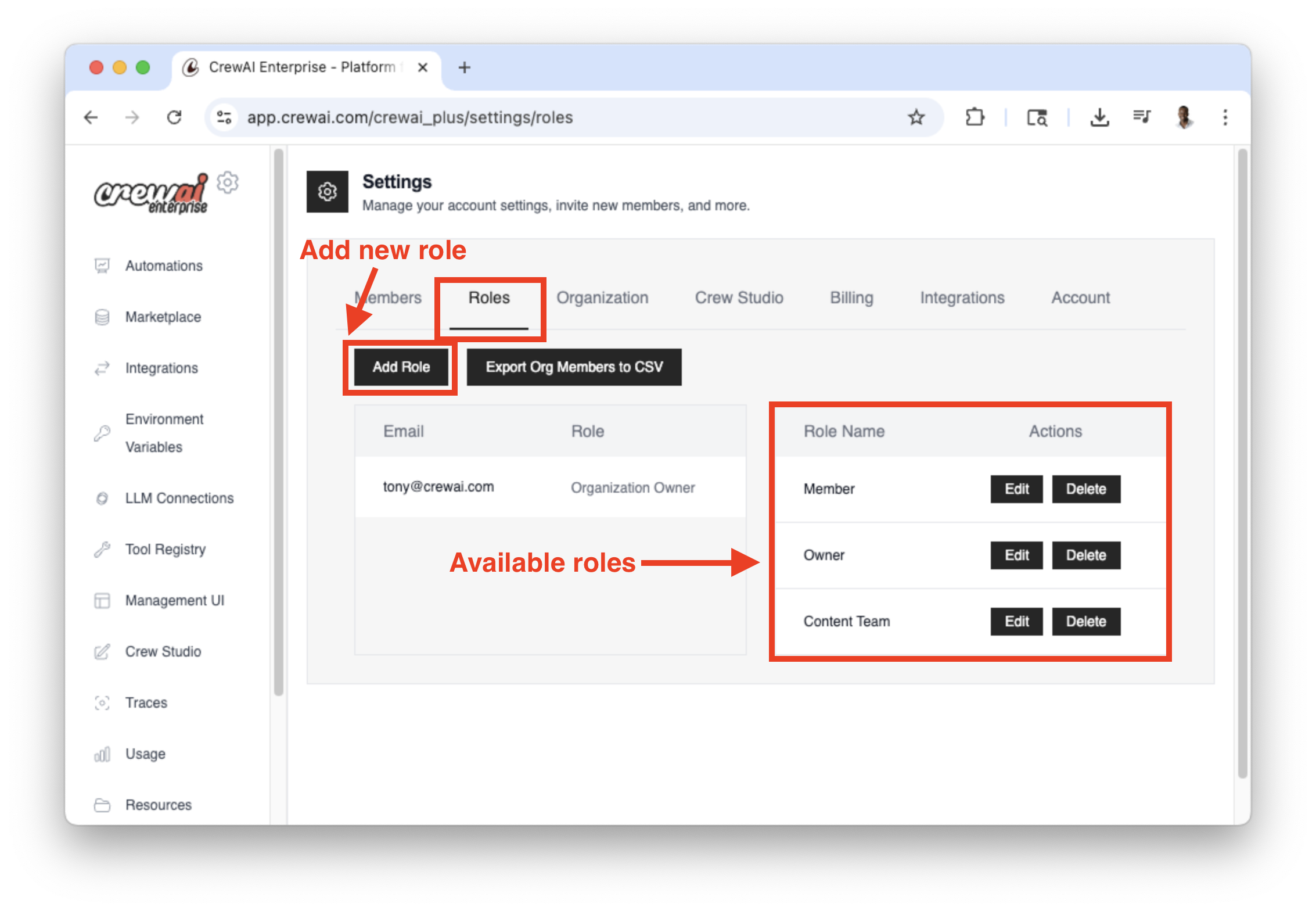
- Click on the
Add Rolebutton to add a new role. - Enter the details and permissions of the role and click theCreate Rolebutton to create the role.
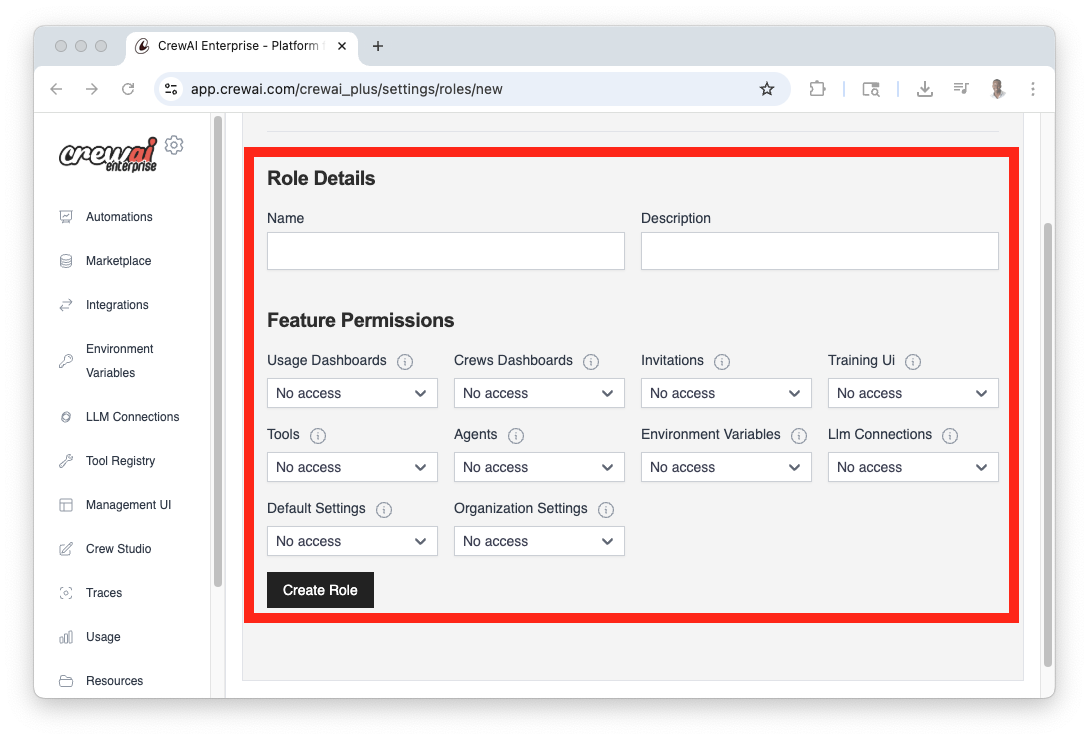
Add Roles to Members
- In the Members section, you’ll see a list of current members (including yourself)
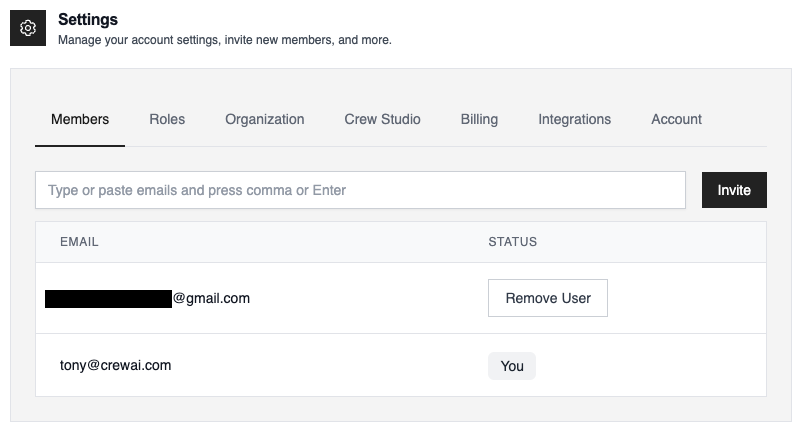
- Once the member has accepted the invitation, you can add a role to
them. - Navigate back to
Rolestab - Go to the member you want to add a role to and under theRolecolumn, click on the dropdown - Select the role you want to add to the member - Click theUpdatebutton to save the role
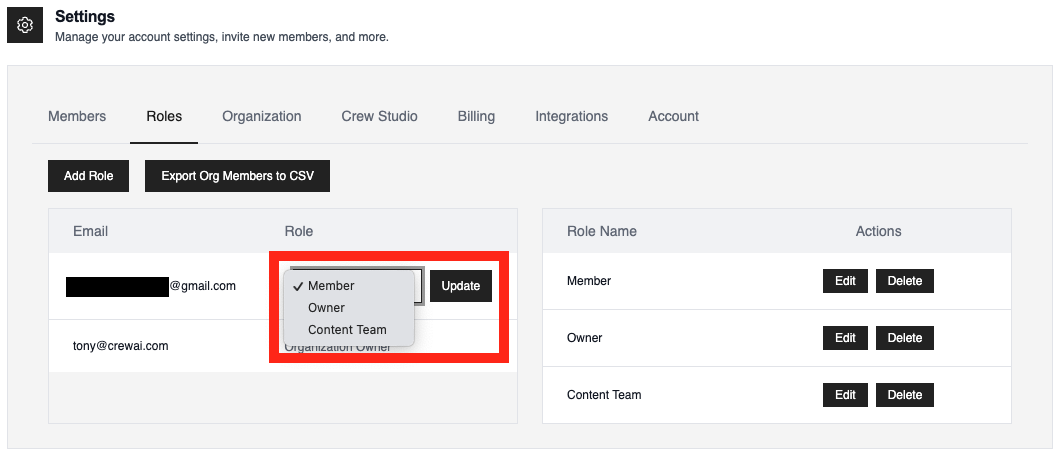
Important Notes
- Admin Privileges: Only users with administrative privileges can invite new members
- Email Accuracy: Ensure you have the correct email addresses for your team members
- Invitation Acceptance: Invited members will need to accept the invitation to join your organization
- Email Notifications: You may want to inform your team members to check their email (including spam folders) for the invitation
