After creating a Crew or Flow locally (or through Crew Studio), the next step is
deploying it to the CrewAI AMP platform. This guide covers multiple deployment
methods to help you choose the best approach for your workflow.
Prerequisites
Project Ready for Deployment
You should have a working Crew or Flow that runs successfully locally.
Follow our preparation guide to verify your project structure.
GitHub Repository
Your code should be in a GitHub repository (for GitHub integration
method)
Crews vs Flows: Both project types can be deployed as “automations” on CrewAI AMP.
The deployment process is the same, but they have different project structures.
See Prepare for Deployment for details.
Option 1: Deploy Using CrewAI CLI
The CLI provides the fastest way to deploy locally developed Crews or Flows to the AMP platform. The CLI automatically detects your project type frompyproject.toml and builds accordingly.
Authenticate with the Enterprise Platform
First, you need to authenticate your CLI with the CrewAI AMP platform:When you run either command, the CLI will:
- Display a URL and a unique device code
- Open your browser to the authentication page
- Prompt you to confirm the device
- Complete the authentication process
Create a Deployment
From your project directory, run:This command will:
- Detect your GitHub repository information
- Identify environment variables in your local
.envfile - Securely transfer these variables to the Enterprise platform
- Create a new deployment with a unique identifier
Additional CLI Commands
The CrewAI CLI offers several commands to manage your deployments:Option 2: Deploy Directly via Web Interface
You can also deploy your Crews or Flows directly through the CrewAI AMP web interface by connecting your GitHub account. This approach doesn’t require using the CLI on your local machine. The platform automatically detects your project type and handles the build appropriately.Pushing to GitHub
You need to push your crew to a GitHub repository. If you haven’t created a crew yet, you can follow this tutorial.
Connecting GitHub to CrewAI AMP
- Log in to CrewAI AMP
- Click on the button “Connect GitHub”
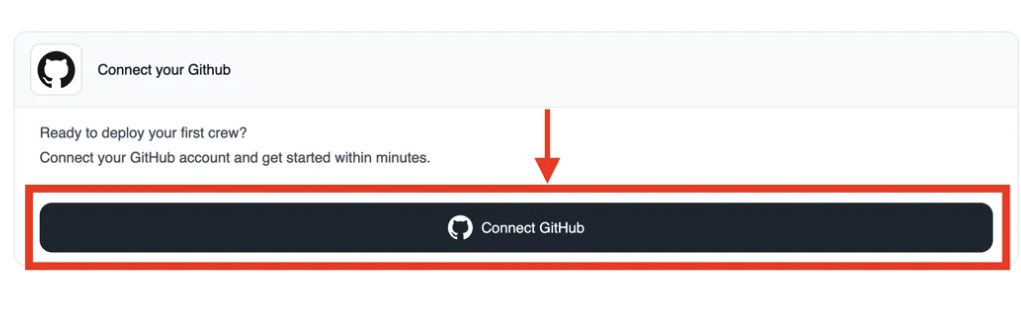
Select the Repository
After connecting your GitHub account, you’ll be able to select which repository to deploy: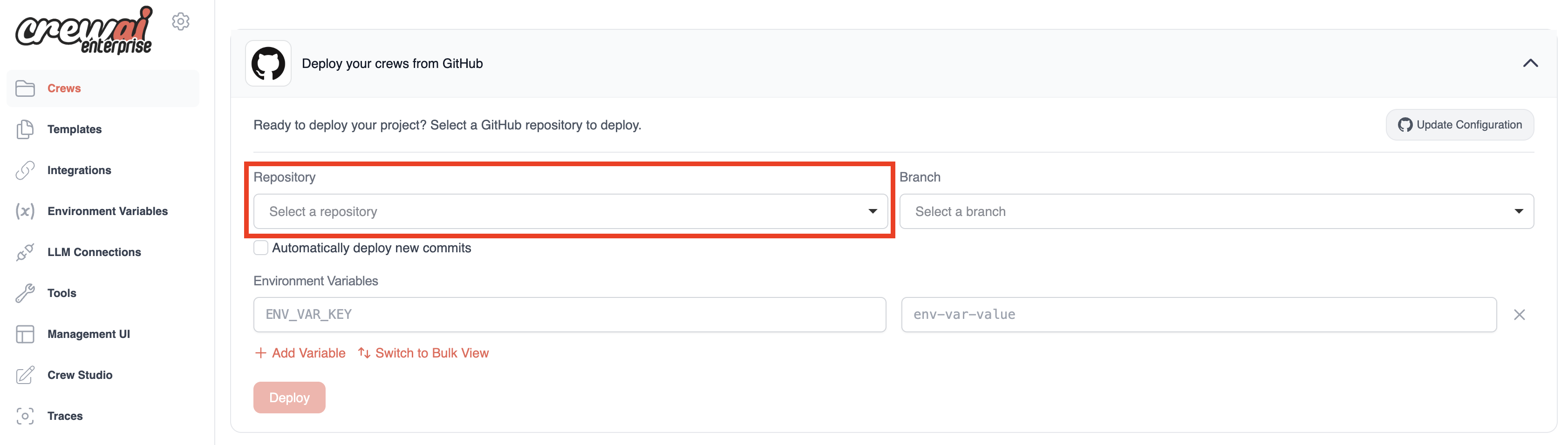
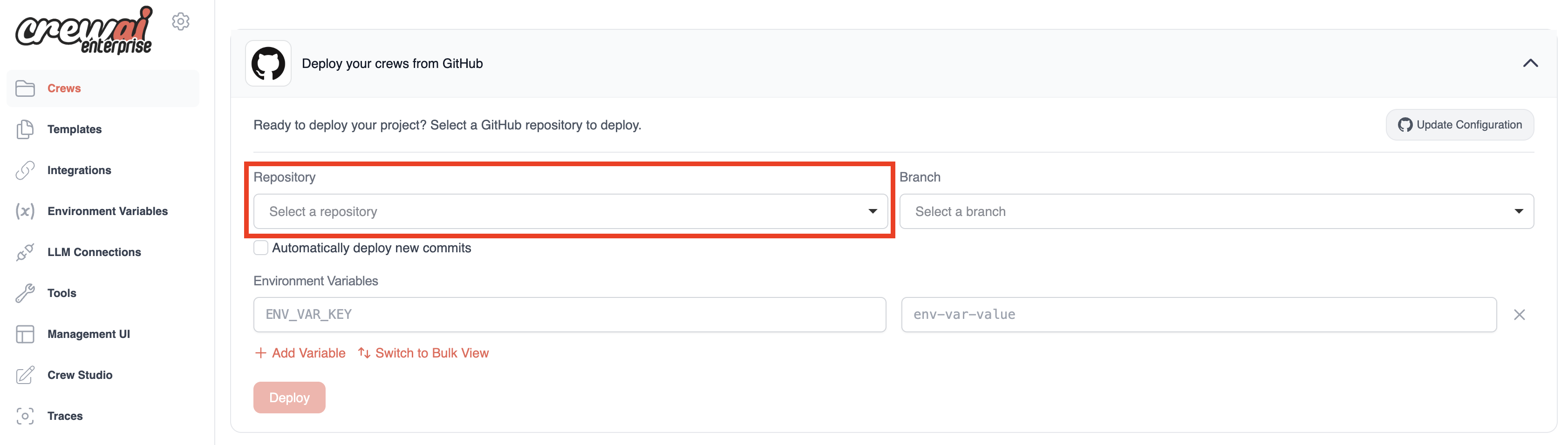
Set Environment Variables
Before deploying, you’ll need to set up your environment variables to connect to your LLM provider or other services: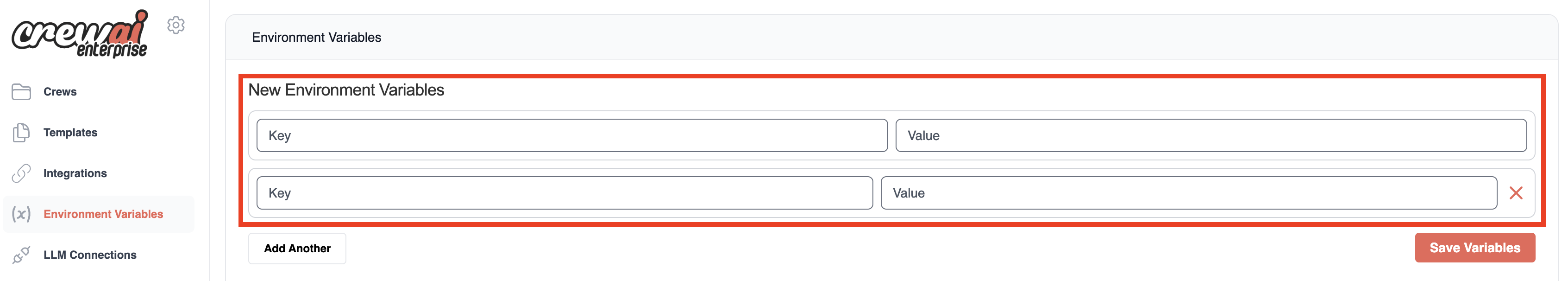
- You can add variables individually or in bulk
- Enter your environment variables in
KEY=VALUEformat (one per line)
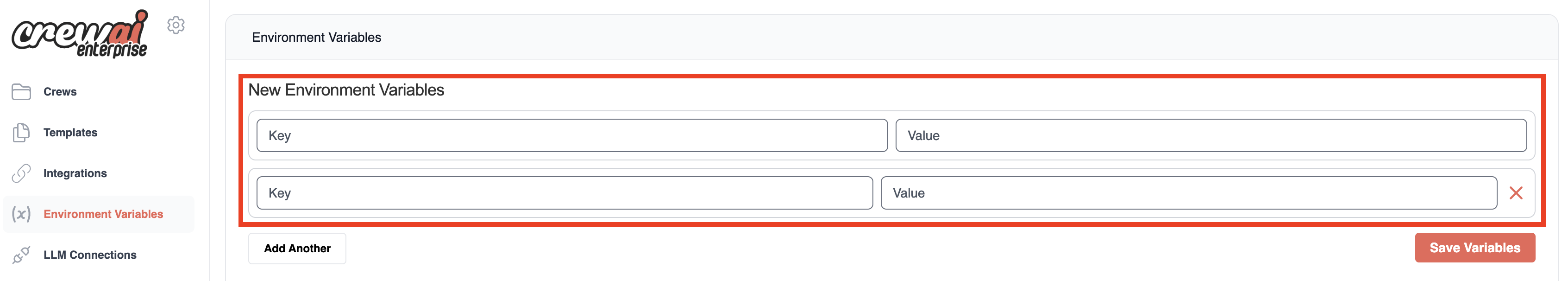
Deploy Your Crew
- Click the “Deploy” button to start the deployment process
- You can monitor the progress through the progress bar
- The first deployment typically takes around 10-15 minutes; subsequent deployments will be faster
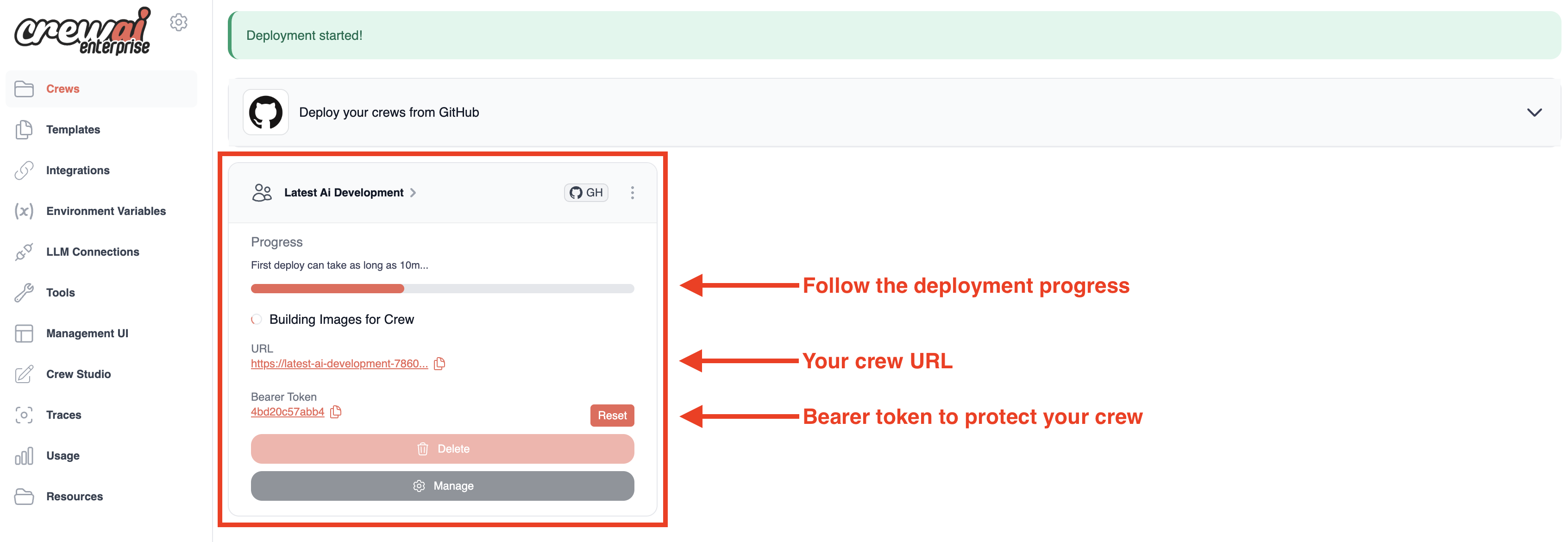
- Your crew’s unique URL
- A Bearer token to protect your crew API
- A “Delete” button if you need to remove the deployment
Option 3: Redeploy Using API (CI/CD Integration)
For automated deployments in CI/CD pipelines, you can use the CrewAI API to trigger redeployments of existing crews. This is particularly useful for GitHub Actions, Jenkins, or other automation workflows.Get Your Personal Access Token
Navigate to your CrewAI AMP account settings to generate an API token:
- Go to app.crewai.com
- Click on Settings → Account → Personal Access Token
- Generate a new token and copy it securely
- Store this token as a secret in your CI/CD system
Find Your Automation UUID
Locate the unique identifier for your deployed crew:
- Go to Automations in your CrewAI AMP dashboard
- Select your existing automation/crew
- Click on Additional Details
- Copy the UUID - this identifies your specific crew deployment
Trigger Redeployment via API
Use the Deploy API endpoint to trigger a redeployment:
If your automation was first created connected to Git, the API will automatically pull the latest changes from your repository before redeploying.
Interact with Your Deployed Automation
Once deployment is complete, you can access your crew through:-
REST API: The platform generates a unique HTTPS endpoint with these key routes:
/inputs: Lists the required input parameters/kickoff: Initiates an execution with provided inputs/status/{kickoff_id}: Checks the execution status
-
Web Interface: Visit app.crewai.com to access:
- Status tab: View deployment information, API endpoint details, and authentication token
- Run tab: Visual representation of your crew’s structure
- Executions tab: History of all executions
- Metrics tab: Performance analytics
- Traces tab: Detailed execution insights
Trigger an Execution
From the Enterprise dashboard, you can:- Click on your crew’s name to open its details
- Select “Trigger Crew” from the management interface
- Enter the required inputs in the modal that appears
- Monitor progress as the execution moves through the pipeline
Monitoring and Analytics
The Enterprise platform provides comprehensive observability features:- Execution Management: Track active and completed runs
- Traces: Detailed breakdowns of each execution
- Metrics: Token usage, execution times, and costs
- Timeline View: Visual representation of task sequences
Advanced Features
The Enterprise platform also offers:- Environment Variables Management: Securely store and manage API keys
- LLM Connections: Configure integrations with various LLM providers
- Custom Tools Repository: Create, share, and install tools
- Crew Studio: Build crews through a chat interface without writing code
Troubleshooting Deployment Failures
If your deployment fails, check these common issues:Build Failures
Missing uv.lock File
Symptom: Build fails early with dependency resolution errors Solution: Generate and commit the lock file:Wrong Project Structure
Symptom: “Could not find entry point” or “Module not found” errors Solution: Verify your project matches the expected structure:- Both Crews and Flows: Must have entry point at
src/project_name/main.py - Crews: Use a
run()function as entry point - Flows: Use a
kickoff()function as entry point
Missing CrewBase Decorator
Symptom: “Crew not found”, “Config not found”, or agent/task configuration errors Solution: Ensure all crew classes use the@CrewBase decorator:
This applies to standalone Crews AND crews embedded inside Flow projects.
Every crew class needs the decorator.
Incorrect pyproject.toml Type
Symptom: Build succeeds but runtime fails, or unexpected behavior Solution: Verify the[tool.crewai] section matches your project type:
Runtime Failures
LLM Connection Failures
Symptom: API key errors, “model not found”, or authentication failures Solution:- Verify your LLM provider’s API key is correctly set in environment variables
- Ensure the environment variable names match what your code expects
- Test locally with the exact same environment variables before deploying
Crew Execution Errors
Symptom: Crew starts but fails during execution Solution:- Check the execution logs in the AMP dashboard (Traces tab)
- Verify all tools have required API keys configured
- Ensure agent configurations in
agents.yamlare valid - Check task configurations in
tasks.yamlfor syntax errors
Need Help?
Contact our support team for assistance with deployment issues or questions
about the AMP platform.
