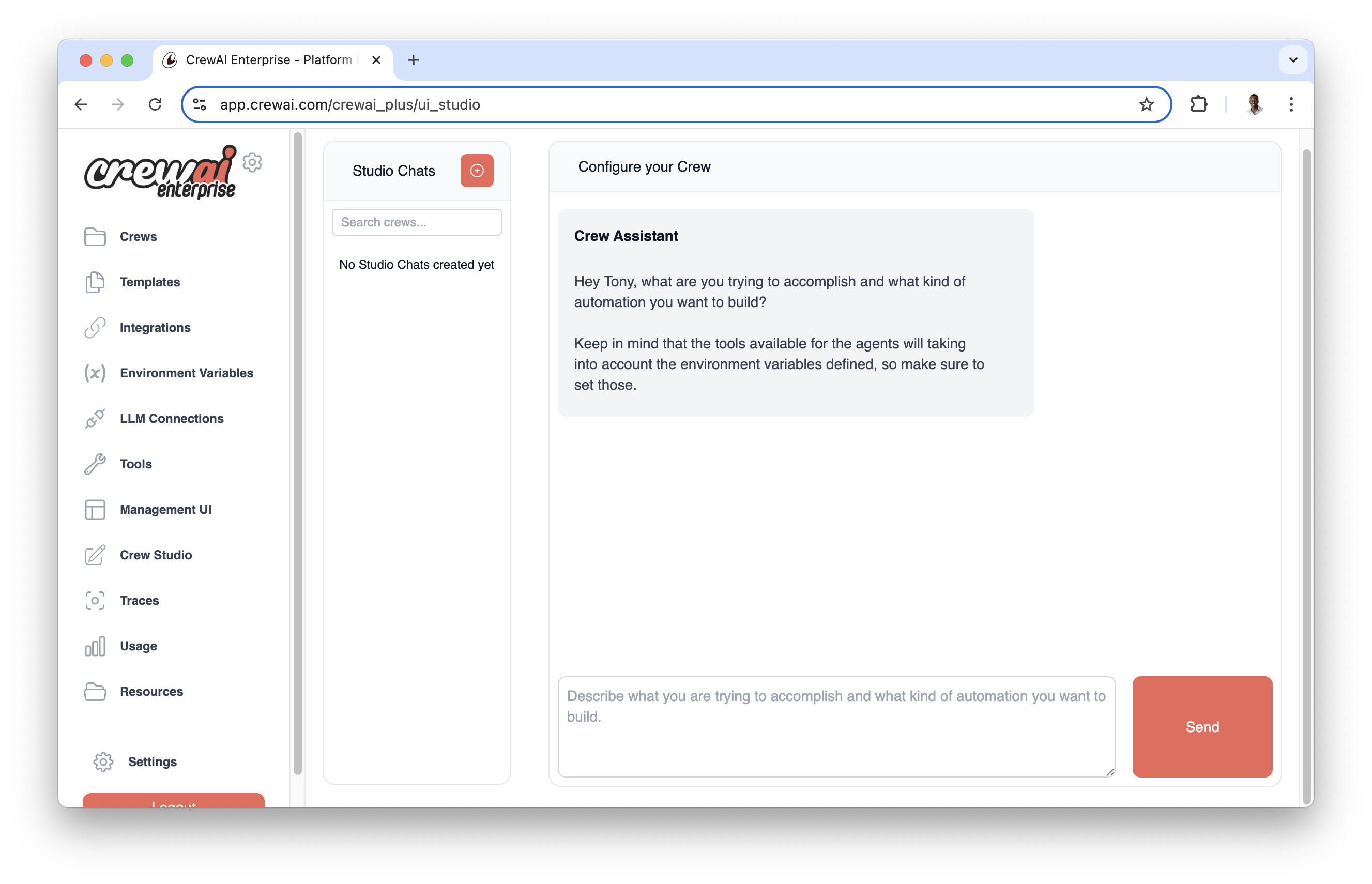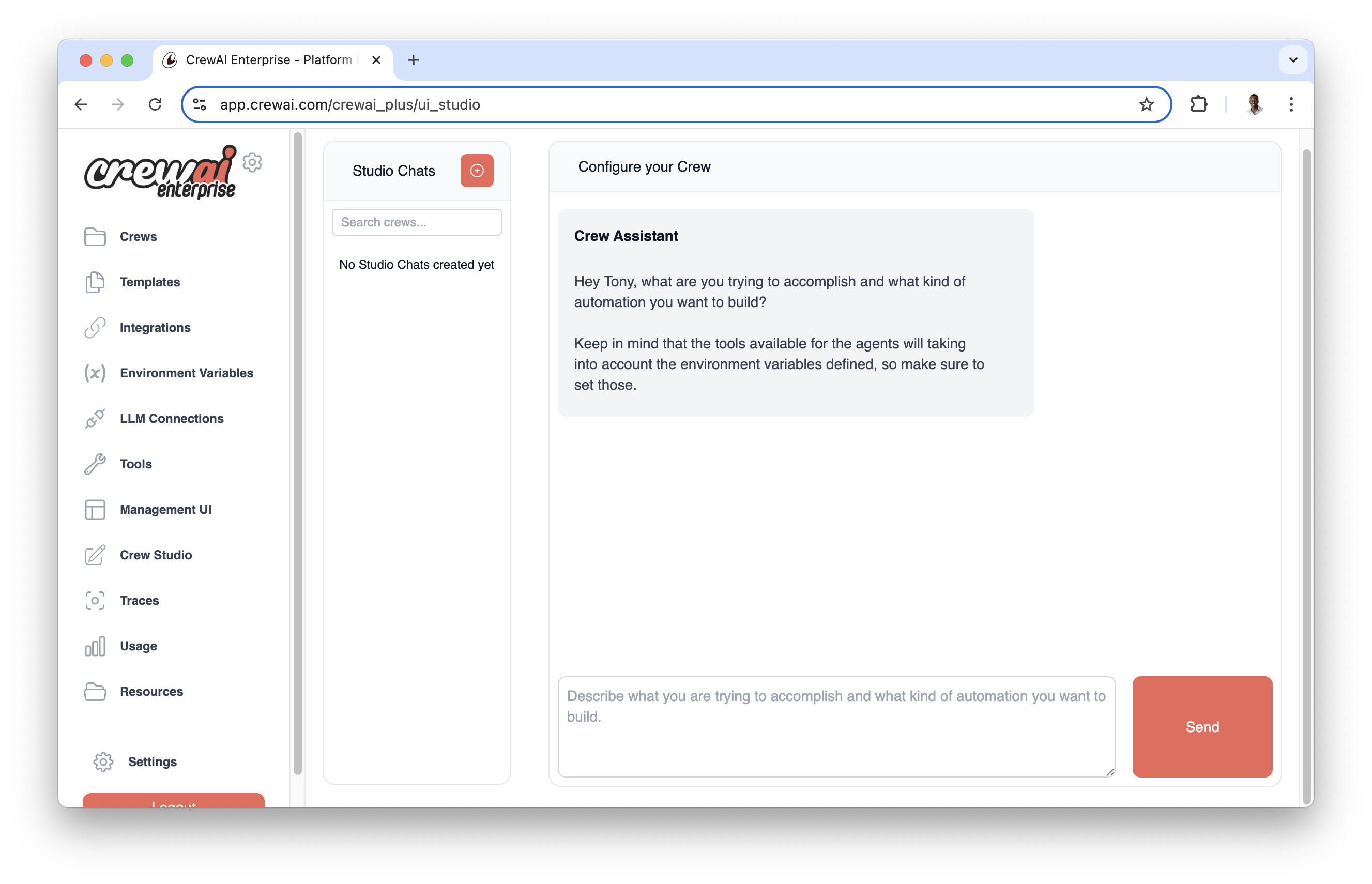CrewAI 프레임워크에서 Task는 Agent가 완료하는 구체적인 과제입니다.
Task는 실행을 위한 모든 세부 정보를 제공합니다. 여기에는 설명, 책임 Agent, 필요한 도구 등이 포함되어 다양한 작업 복잡성을 지원합니다.
CrewAI 내의 Task는 협업이 가능하며, 여러 Agent가 함께 작업해야 할 수도 있습니다. 이는 Task 속성을 통해 관리되며, Crew의 프로세스를 통해 조율되어 팀워크와 효율성을 향상시킵니다.
CrewAI 엔터프라이즈에는 복잡한 Task 생성과 연결을 단순화하는 Crew Studio의 비주얼 Task 빌더가 포함되어 있습니다. Task 흐름을 시각적으로 설계하고, 코드를 작성하지 않고도 실시간으로 테스트해 볼 수 있습니다.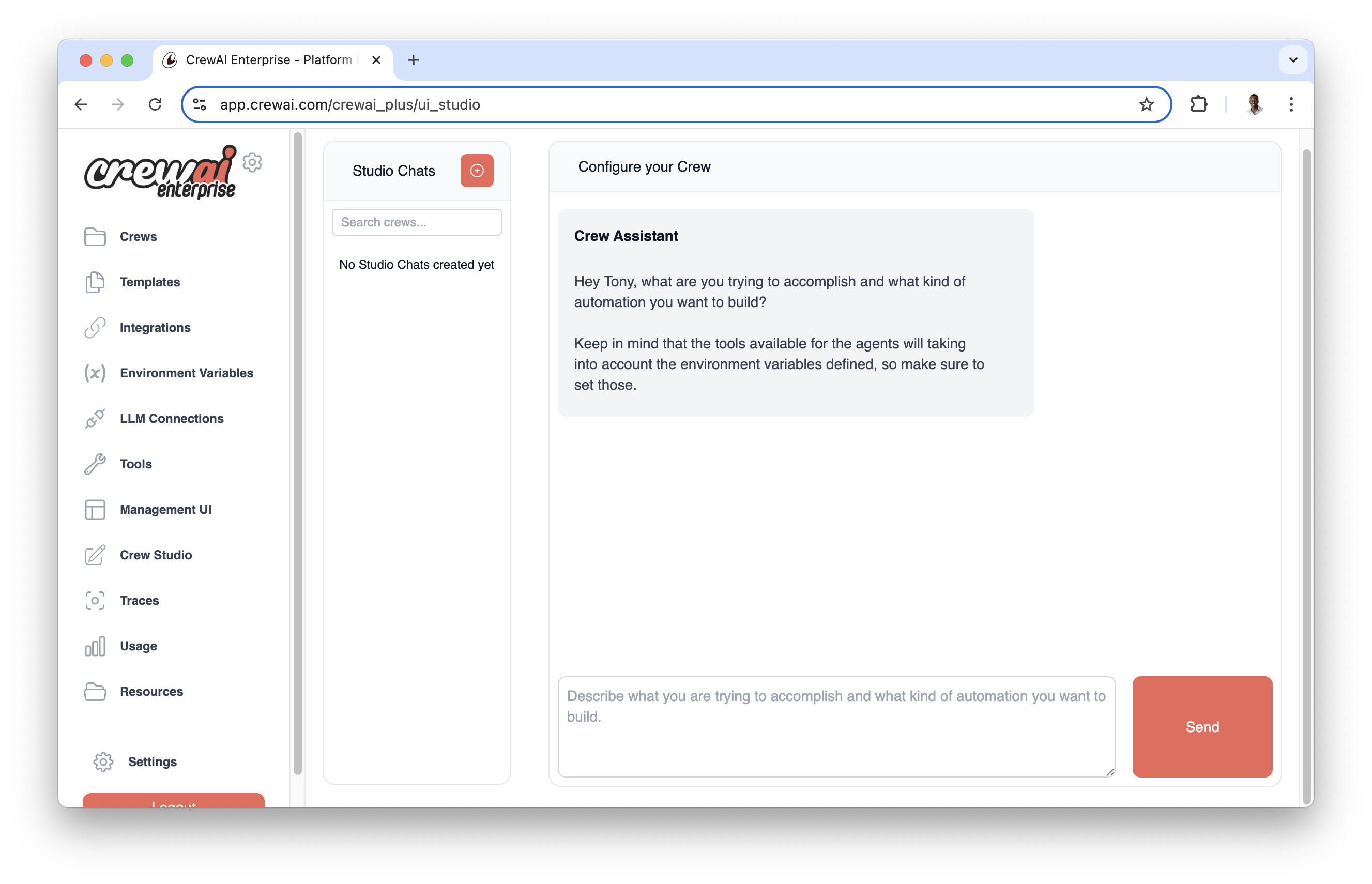 비주얼 Task 빌더의 주요 기능:
비주얼 Task 빌더의 주요 기능:
- 드래그 앤 드롭 방식의 Task 생성
- 시각적 Task 종속성과 흐름 관리
- 실시간 테스트 및 검증
- 손쉬운 공유 및 협업
작업 실행 흐름
작업은 두 가지 방법으로 실행될 수 있습니다:
- 순차적: 작업이 정의된 순서대로 실행됩니다
- 계층적: 작업이 역할과 전문성에 따라 에이전트에게 할당됩니다
실행 흐름은 crew를 생성할 때 정의됩니다:
crew = Crew(
agents=[agent1, agent2],
tasks=[task1, task2],
process=Process.sequential # or Process.hierarchical
)
태스크 속성
| 속성 | 매개변수 | 타입 | 설명 |
|---|
| 설명 | description | str | 태스크가 다루는 내용을 명확하고 간결하게 설명합니다. |
| 예상 출력 | expected_output | str | 태스크가 완료된 모습에 대한 구체적인 설명입니다. |
| 이름 (선택 사항) | name | Optional[str] | 태스크의 이름 식별자입니다. |
| 에이전트 (선택 사항) | agent | Optional[BaseAgent] | 태스크 실행을 담당하는 에이전트입니다. |
| 도구 (선택 사항) | tools | List[BaseTool] | 이 태스크를 위해 에이전트가 사용할 수 있는 도구/리소스 목록입니다. |
| 컨텍스트 (선택 사항) | context | Optional[List["Task"]] | 이 태스크의 컨텍스트로 사용될 다른 태스크의 출력입니다. |
| 비동기 실행 (선택 사항) | async_execution | Optional[bool] | 태스크를 비동기적으로 실행할지 여부입니다. 기본값은 False입니다. |
| 사용자 입력 (선택 사항) | human_input | Optional[bool] | 태스크의 최종 답안을 에이전트가 제출한 뒤 사람이 검토할지 여부입니다. 기본값은 False입니다. |
| 마크다운 (선택 사항) | markdown | Optional[bool] | 태스크가 에이전트에게 최종 답안을 마크다운으로 포매팅해서 반환하도록 지시할지 여부입니다. 기본값은 False입니다. |
| 설정 (선택 사항) | config | Optional[Dict[str, Any]] | 태스크별 설정 파라미터입니다. |
| 출력 파일 (선택 사항) | output_file | Optional[str] | 태스크 결과를 저장할 파일 경로입니다. |
| 디렉터리 생성 (선택 사항) | create_directory | Optional[bool] | output_file의 디렉터리가 존재하지 않을 경우 생성할지 여부입니다. 기본값은 True입니다. |
| 출력 JSON (선택 사항) | output_json | Optional[Type[BaseModel]] | JSON 출력을 구조화하기 위한 Pydantic 모델입니다. |
| Pydantic 출력 (선택 사항) | output_pydantic | Optional[Type[BaseModel]] | 태스크 출력용 Pydantic 모델입니다. |
| 콜백 (선택 사항) | callback | Optional[Any] | 태스크 완료 후 실행할 함수/객체입니다. |
| 가드레일 (선택 사항) | guardrail | Optional[Callable] | 다음 태스크로 진행하기 전에 태스크 출력을 검증하는 함수입니다. |
| 가드레일 최대 재시도 (선택 사항) | guardrail_max_retries | Optional[int] | 가드레일 검증 실패 시 최대 재시도 횟수입니다. 기본값은 3입니다. |
작업 생성하기
CrewAI에서 작업을 생성하는 방법에는 YAML 구성(권장) 을 사용하는 방법과 코드에서 직접 정의하는 방법 두 가지가 있습니다.
YAML 구성 (권장)
YAML 구성을 사용하면 작업을 정의할 때 더 깔끔하고 유지 관리가 용이한 방법을 제공합니다. CrewAI 프로젝트에서 작업을 정의할 때 이 방식을 사용하는 것을 강력히 권장합니다.
설치 섹션에 따라 CrewAI 프로젝트를 생성한 후, src/latest_ai_development/config/tasks.yaml 파일로 이동하여 템플릿을 귀하의 특정 작업 요구 사항에 맞게 수정하세요.
YAML 파일 내 변수(예: {topic})는 크루를 실행할 때 입력값에서 가져온 값으로 대체됩니다:crew.kickoff(inputs={'topic': 'AI Agents'})
research_task:
description: >
Conduct a thorough research about {topic}
Make sure you find any interesting and relevant information given
the current year is 2025.
expected_output: >
A list with 10 bullet points of the most relevant information about {topic}
agent: researcher
reporting_task:
description: >
Review the context you got and expand each topic into a full section for a report.
Make sure the report is detailed and contains any and all relevant information.
expected_output: >
A fully fledge reports with the mains topics, each with a full section of information.
Formatted as markdown without '```'
agent: reporting_analyst
markdown: true
output_file: report.md
CrewBase를 상속받는 크루 클래스를 생성하세요:
# src/latest_ai_development/crew.py
from crewai import Agent, Crew, Process, Task
from crewai.project import CrewBase, agent, crew, task
from crewai_tools import SerperDevTool
@CrewBase
class LatestAiDevelopmentCrew():
"""LatestAiDevelopment crew"""
@agent
def researcher(self) -> Agent:
return Agent(
config=self.agents_config['researcher'], # type: ignore[index]
verbose=True,
tools=[SerperDevTool()]
)
@agent
def reporting_analyst(self) -> Agent:
return Agent(
config=self.agents_config['reporting_analyst'], # type: ignore[index]
verbose=True
)
@task
def research_task(self) -> Task:
return Task(
config=self.tasks_config['research_task'] # type: ignore[index]
)
@task
def reporting_task(self) -> Task:
return Task(
config=self.tasks_config['reporting_task'] # type: ignore[index]
)
@crew
def crew(self) -> Crew:
return Crew(
agents=[
self.researcher(),
self.reporting_analyst()
],
tasks=[
self.research_task(),
self.reporting_task()
],
process=Process.sequential
)
YAML 파일(agents.yaml 및 tasks.yaml)에서 사용하는 이름은 Python 코드의 메서드 이름과 일치해야 합니다.
코드에서 직접 태스크 정의 (대안)
또는 YAML 구성 없이 코드에서 직접 태스크를 정의할 수 있습니다:
from crewai import Task
research_task = Task(
description="""
Conduct a thorough research about AI Agents.
Make sure you find any interesting and relevant information given
the current year is 2025.
""",
expected_output="""
A list with 10 bullet points of the most relevant information about AI Agents
""",
agent=researcher
)
reporting_task = Task(
description="""
Review the context you got and expand each topic into a full section for a report.
Make sure the report is detailed and contains any and all relevant information.
""",
expected_output="""
A fully fledge reports with the mains topics, each with a full section of information.
""",
agent=reporting_analyst,
markdown=True, # Enable markdown formatting for the final output
output_file="report.md"
)
agent를 직접 지정하여 할당하거나, 역할·가용성 등에 따라 hierarchical CrewAI 프로세스가 자동으로 결정하도록 둘 수 있습니다.
작업 결과
작업 결과를 이해하는 것은 효과적인 AI 워크플로우를 구축하는 데 매우 중요합니다. CrewAI는 여러 출력 형식을 지원하는 TaskOutput 클래스를 통해 작업 결과를 구조적으로 처리할 수 있는 방식을 제공합니다. 이 클래스는 작업 간에 출력값을 쉽게 전달할 수 있도록 지원합니다.
CrewAI 프레임워크에서 작업의 출력은 TaskOutput 클래스에 캡슐화되어 있습니다. 이 클래스는 작업의 결과를 구조적으로 접근할 수 있도록 해주며, raw 출력, JSON, Pydantic 모델 등 다양한 형식을 지원합니다.
기본적으로 TaskOutput에는 raw 출력만 포함됩니다. 원래의 Task 객체가 각각 output_pydantic 또는 output_json으로 구성된 경우에만 TaskOutput에 pydantic 또는 json_dict 출력이 포함됩니다.
작업 출력 속성
| 속성 | 파라미터 | 타입 | 설명 |
|---|
| 설명 | description | str | 작업에 대한 설명입니다. |
| 요약 | summary | Optional[str] | 설명의 처음 10단어에서 자동 생성된 작업의 요약입니다. |
| Raw | raw | str | 작업의 원시 출력값입니다. 출력의 기본 형식입니다. |
| Pydantic | pydantic | Optional[BaseModel] | 작업의 구조화된 출력을 나타내는 Pydantic 모델 객체입니다. |
| JSON Dict | json_dict | Optional[Dict[str, Any]] | 작업의 JSON 출력을 나타내는 딕셔너리입니다. |
| Agent | agent | str | 작업을 실행한 agent입니다. |
| Output Format | output_format | OutputFormat | 작업 출력의 형식입니다. RAW, JSON, Pydantic 옵션이 있으며, 기본값은 RAW입니다. |
태스크 메서드 및 프로퍼티
| Method/Property | 설명 |
|---|
| json | 출력 포맷이 JSON일 경우 태스크 출력의 JSON 문자열 표현을 반환합니다. |
| to_dict | JSON 및 Pydantic 출력을 딕셔너리로 변환합니다. |
| str | 태스크 출력의 문자열 표현을 반환하며, Pydantic을 우선으로 하고 그 다음은 JSON, 그 다음은 raw를 사용합니다. |
작업 출력 액세스
작업이 실행된 후에는 Task 객체의 output 속성을 통해 그 출력을 액세스할 수 있습니다. TaskOutput 클래스는 이 출력을 다양한 방식으로 상호작용하고 표시할 수 있는 기능을 제공합니다.
# Example task
task = Task(
description='Find and summarize the latest AI news',
expected_output='A bullet list summary of the top 5 most important AI news',
agent=research_agent,
tools=[search_tool]
)
# Execute the crew
crew = Crew(
agents=[research_agent],
tasks=[task],
verbose=True
)
result = crew.kickoff()
# Accessing the task output
task_output = task.output
print(f"Task Description: {task_output.description}")
print(f"Task Summary: {task_output.summary}")
print(f"Raw Output: {task_output.raw}")
if task_output.json_dict:
print(f"JSON Output: {json.dumps(task_output.json_dict, indent=2)}")
if task_output.pydantic:
print(f"Pydantic Output: {task_output.pydantic}")
마크다운 출력 포매팅
markdown 매개변수는 작업 출력에 대해 자동 마크다운 포매팅을 활성화합니다. 이 값을 True로 설정하면, 작업은 에이전트에게 최종 답변을 올바른 마크다운 문법으로 포매팅하도록 지시합니다.
마크다운(Markdown) 포매팅 사용하기
# Example task with markdown formatting enabled
formatted_task = Task(
description="Create a comprehensive report on AI trends",
expected_output="A well-structured report with headers, sections, and bullet points",
agent=reporter_agent,
markdown=True # Enable automatic markdown formatting
)
markdown=True일 때, 에이전트는 다음과 같이 출력을 포매팅하라는 추가 지시를 받게 됩니다:
- 헤더에는
# 사용
- 볼드체는
**텍스트** 사용
- 이탤릭체는
*텍스트* 사용
- 불릿 포인트에는
- 또는 * 사용
- 인라인 코드는
`코드` 사용
- 코드 블록은
언어 ``` 사용
마크다운을 활용한 YAML 구성
analysis_task:
description: >
Analyze the market data and create a detailed report
expected_output: >
A comprehensive analysis with charts and key findings
agent: analyst
markdown: true # Enable markdown formatting
output_file: analysis.md
마크다운 출력의 이점
- 일관된 포맷팅: 모든 출력이 올바른 마크다운 규칙을 따르도록 보장합니다
- 향상된 가독성: 헤더, 목록, 강조 등으로 구조화된 콘텐츠
- 문서화에 적합: 출력을 문서 시스템에서 바로 사용할 수 있습니다
- 크로스 플랫폼 호환성: 마크다운은 보편적으로 지원됩니다
마크다운 포맷팅 지침은 markdown=True일 때 작업 프롬프트에 자동으로 추가되므로, 작업 설명에 포맷팅 요구사항을 따로 명시할 필요가 없습니다.
작업 종속성 및 컨텍스트
작업은 context 속성을 사용하여 다른 작업의 출력에 의존할 수 있습니다. 예를 들어:
research_task = Task(
description="Research the latest developments in AI",
expected_output="A list of recent AI developments",
agent=researcher
)
analysis_task = Task(
description="Analyze the research findings and identify key trends",
expected_output="Analysis report of AI trends",
agent=analyst,
context=[research_task] # This task will wait for research_task to complete
)
작업 가드레일
작업 가드레일은 작업 출력물을 다음 작업에 전달하기 전에 유효성을 검사하고 변환할 수 있는 방식을 제공합니다. 이 기능은 데이터 품질을 보장하고 에이전트의 출력이 특정 기준을 충족하지 않을 때 피드백을 제공하는 데 도움이 됩니다.
가드레일은 사용자 지정 유효성 검사 로직을 포함하는 Python 함수로 구현되며, 유효성 검사 프로세스를 완전히 제어할 수 있어 신뢰할 수 있고 결정적인 결과를 보장합니다.
함수 기반 가드레일
함수 기반 가드레일을 태스크에 추가하려면 guardrail 파라미터를 통해 검증 함수를 제공하세요:
from typing import Tuple, Union, Dict, Any
from crewai import TaskOutput
def validate_blog_content(result: TaskOutput) -> Tuple[bool, Any]:
"""Validate blog content meets requirements."""
try:
# Check word count
word_count = len(result.split())
if word_count > 200:
return (False, "Blog content exceeds 200 words")
# Additional validation logic here
return (True, result.strip())
except Exception as e:
return (False, "Unexpected error during validation")
blog_task = Task(
description="Write a blog post about AI",
expected_output="A blog post under 200 words",
agent=blog_agent,
guardrail=validate_blog_content # Add the guardrail function
)
Guardrail 함수 요구사항
-
함수 시그니처:
- 정확히 하나의 매개변수(태스크 출력)를 받아야 함
(bool, Any) 형태의 튜플을 반환해야 함- 타입 힌트는 권장하지만 필수는 아님
-
반환 값:
- 성공 시:
(bool, Any) 형태의 튜플을 반환. 예: (True, validated_result)
- 실패 시:
(bool, str) 형태의 튜플을 반환. 예: (False, "Error message explain the failure")
오류 처리 모범 사례
- 구조화된 오류 응답:
from crewai import TaskOutput, LLMGuardrail
def validate_with_context(result: TaskOutput) -> Tuple[bool, Any]:
try:
# Main validation logic
validated_data = perform_validation(result)
return (True, validated_data)
except ValidationError as e:
return (False, f"VALIDATION_ERROR: {str(e)}")
except Exception as e:
return (False, str(e))
-
오류 범주:
- 구체적인 오류 코드 사용
- 관련 컨텍스트 포함
- 실행 가능한 피드백 제공
-
검증 체인:
from typing import Any, Dict, List, Tuple, Union
from crewai import TaskOutput
def complex_validation(result: TaskOutput) -> Tuple[bool, Any]:
"""Chain multiple validation steps."""
# Step 1: Basic validation
if not result:
return (False, "Empty result")
# Step 2: Content validation
try:
validated = validate_content(result)
if not validated:
return (False, "Invalid content")
# Step 3: Format validation
formatted = format_output(validated)
return (True, formatted)
except Exception as e:
return (False, str(e))
가드레일 결과 처리
가드레일이 (False, error)를 반환할 때:
- 에러가 에이전트에게 다시 전달됩니다
- 에이전트가 문제를 수정하려고 시도합니다
- 다음 중 하나가 될 때까지 이 과정이 반복됩니다:
- 가드레일이
(True, result)를 반환함
- 최대 재시도 횟수에 도달함
재시도 처리가 포함된 예시:
from typing import Optional, Tuple, Union
from crewai import TaskOutput, Task
def validate_json_output(result: TaskOutput) -> Tuple[bool, Any]:
"""Validate and parse JSON output."""
try:
# Try to parse as JSON
data = json.loads(result)
return (True, data)
except json.JSONDecodeError as e:
return (False, "Invalid JSON format")
task = Task(
description="Generate a JSON report",
expected_output="A valid JSON object",
agent=analyst,
guardrail=validate_json_output,
guardrail_max_retries=3 # 재시도 횟수 제한
)
작업에서 구조화된 일관된 출력 얻기
또한 crew의 마지막 작업의 출력이 실제 crew 자체의 최종 출력이 된다는 점도 중요합니다.
output_pydantic 사용하기
output_pydantic 속성을 사용하면 작업 출력이 준수해야 할 Pydantic 모델을 정의할 수 있습니다. 이를 통해 출력이 구조화될 뿐만 아니라 Pydantic 모델에 따라 유효성 검증도 보장할 수 있습니다.
다음은 output_pydantic을 사용하는 방법을 보여주는 예제입니다.
import json
from crewai import Agent, Crew, Process, Task
from pydantic import BaseModel
class Blog(BaseModel):
title: str
content: str
blog_agent = Agent(
role="Blog Content Generator Agent",
goal="Generate a blog title and content",
backstory="""You are an expert content creator, skilled in crafting engaging and informative blog posts.""",
verbose=False,
allow_delegation=False,
llm="gpt-4o",
)
task1 = Task(
description="""Create a blog title and content on a given topic. Make sure the content is under 200 words.""",
expected_output="A compelling blog title and well-written content.",
agent=blog_agent,
output_pydantic=Blog,
)
# Instantiate your crew with a sequential process
crew = Crew(
agents=[blog_agent],
tasks=[task1],
verbose=True,
process=Process.sequential,
)
result = crew.kickoff()
# Option 1: Accessing Properties Using Dictionary-Style Indexing
print("Accessing Properties - Option 1")
title = result["title"]
content = result["content"]
print("Title:", title)
print("Content:", content)
# Option 2: Accessing Properties Directly from the Pydantic Model
print("Accessing Properties - Option 2")
title = result.pydantic.title
content = result.pydantic.content
print("Title:", title)
print("Content:", content)
# Option 3: Accessing Properties Using the to_dict() Method
print("Accessing Properties - Option 3")
output_dict = result.to_dict()
title = output_dict["title"]
content = output_dict["content"]
print("Title:", title)
print("Content:", content)
# Option 4: Printing the Entire Blog Object
print("Accessing Properties - Option 5")
print("Blog:", result)
- title과 content 필드를 가진 Pydantic 모델 Blog가 정의되어 있습니다.
- 작업 task1은 output_pydantic 속성을 사용하여 출력이 Blog 모델을 준수해야 함을 명시합니다.
- crew를 실행한 후, 위와 같이 다양한 방법으로 구조화된 출력을 확인할 수 있습니다.
출력 접근 방법 설명
- 딕셔너리 스타일 인덱싱:
result["field_name"]을 사용하여 필드를 직접 접근할 수 있습니다. 이는 CrewOutput 클래스가 __getitem__ 메서드를 구현하고 있기 때문에 가능합니다.
- Pydantic 모델에서 직접 접근:
result.pydantic 객체에서 속성에 직접 접근할 수 있습니다.
- to_dict() 메서드 사용: 출력을 딕셔너리로 변환한 후 필드에 접근합니다.
- 전체 객체 출력: 단순히 result 객체를 출력하여 구조화된 출력을 확인할 수 있습니다.
output_json 사용하기
output_json 속성을 사용하면 예상되는 출력을 JSON 형식으로 정의할 수 있습니다. 이를 통해 태스크의 출력이 쉽게 파싱되고, 애플리케이션에서 사용할 수 있는 유효한 JSON 구조임을 보장합니다.
다음은 output_json 사용 방법을 보여주는 예시입니다:
import json
from crewai import Agent, Crew, Process, Task
from pydantic import BaseModel
# Define the Pydantic model for the blog
class Blog(BaseModel):
title: str
content: str
# Define the agent
blog_agent = Agent(
role="Blog Content Generator Agent",
goal="Generate a blog title and content",
backstory="""You are an expert content creator, skilled in crafting engaging and informative blog posts.""",
verbose=False,
allow_delegation=False,
llm="gpt-4o",
)
# Define the task with output_json set to the Blog model
task1 = Task(
description="""Create a blog title and content on a given topic. Make sure the content is under 200 words.""",
expected_output="A JSON object with 'title' and 'content' fields.",
agent=blog_agent,
output_json=Blog,
)
# Instantiate the crew with a sequential process
crew = Crew(
agents=[blog_agent],
tasks=[task1],
verbose=True,
process=Process.sequential,
)
# Kickoff the crew to execute the task
result = crew.kickoff()
# Option 1: Accessing Properties Using Dictionary-Style Indexing
print("Accessing Properties - Option 1")
title = result["title"]
content = result["content"]
print("Title:", title)
print("Content:", content)
# Option 2: Printing the Entire Blog Object
print("Accessing Properties - Option 2")
print("Blog:", result)
- Pydantic 모델인 Blog가 title과 content 필드로 정의되어 있으며, 이는 JSON 출력의 구조를 명시하는 데 사용됩니다.
- 태스크 task1은 output_json 속성을 사용하여 Blog 모델에 부합하는 JSON 출력을 기대함을 나타냅니다.
- crew를 실행한 후, 두 가지 방식으로 구조화된 JSON 출력을 접근할 수 있습니다.
출력 접근 방법 설명
- 딕셔너리 스타일 인덱싱을 사용하여 속성 접근하기: result[“field_name”]과 같이 필드를 직접 접근할 수 있습니다. 이는 CrewOutput 클래스가 getitem 메서드를 구현하고 있어 출력을 딕셔너리처럼 사용할 수 있기 때문입니다. 이 방법에서는 result에서 title과 content를 가져옵니다.
- 전체 블로그 객체 출력하기: result를 출력하면 CrewOutput 객체의 문자열 표현을 얻을 수 있습니다. str 메서드가 JSON 출력을 반환하도록 구현되어 있기 때문에, 전체 출력을 Blog 객체를 나타내는 형식이 잘 갖추어진 문자열로 볼 수 있습니다.
output_pydantic 또는 output_json을 사용하면, 작업의 출력이 일관되고 구조화된 형식으로 생성되므로 애플리케이션 내 또는 여러 작업 간에 데이터를 더 쉽게 처리하고 활용할 수 있습니다.
도구와 작업 통합
향상된 작업 성능과 에이전트 상호작용을 위해 CrewAI Toolkit 및 LangChain Tools의 도구를 활용하세요.
도구와 함께 Task 생성하기
import os
os.environ["OPENAI_API_KEY"] = "Your Key"
os.environ["SERPER_API_KEY"] = "Your Key" # serper.dev API key
from crewai import Agent, Task, Crew
from crewai_tools import SerperDevTool
research_agent = Agent(
role='Researcher',
goal='Find and summarize the latest AI news',
backstory="""You're a researcher at a large company.
You're responsible for analyzing data and providing insights
to the business.""",
verbose=True
)
# to perform a semantic search for a specified query from a text's content across the internet
search_tool = SerperDevTool()
task = Task(
description='Find and summarize the latest AI news',
expected_output='A bullet list summary of the top 5 most important AI news',
agent=research_agent,
tools=[search_tool]
)
crew = Crew(
agents=[research_agent],
tasks=[task],
verbose=True
)
result = crew.kickoff()
print(result)
다른 작업 참조하기
CrewAI에서는 한 작업의 출력이 자동으로 다음 작업으로 전달되지만, 특정 작업(여러 개 포함)의 출력을 다른 작업의 컨텍스트로 명확하게 지정할 수도 있습니다.
이는 한 작업이 바로 뒤에 수행되지 않는 다른 작업의 출력에 의존해야 할 때 유용합니다. 이는 작업의 context 속성을 통해 수행됩니다:
# ...
research_ai_task = Task(
description="Research the latest developments in AI",
expected_output="A list of recent AI developments",
async_execution=True,
agent=research_agent,
tools=[search_tool]
)
research_ops_task = Task(
description="Research the latest developments in AI Ops",
expected_output="A list of recent AI Ops developments",
async_execution=True,
agent=research_agent,
tools=[search_tool]
)
write_blog_task = Task(
description="Write a full blog post about the importance of AI and its latest news",
expected_output="Full blog post that is 4 paragraphs long",
agent=writer_agent,
context=[research_ai_task, research_ops_task]
)
#...
비동기 실행
작업을 비동기로 실행되도록 정의할 수 있습니다. 이는 crew가 해당 작업이 완료될 때까지 기다리지 않고 다음 작업을 계속 진행한다는 것을 의미합니다. 시간이 오래 걸리는 작업이거나, 이후 작업 수행에 필수적이지 않은 작업에 유용합니다.
이후 작업에서 비동기 작업의 출력이 완료될 때까지 기다리도록 하려면, context 속성을 사용할 수 있습니다.
#...
list_ideas = Task(
description="List of 5 interesting ideas to explore for an article about AI.",
expected_output="Bullet point list of 5 ideas for an article.",
agent=researcher,
async_execution=True # Will be executed asynchronously
)
list_important_history = Task(
description="Research the history of AI and give me the 5 most important events.",
expected_output="Bullet point list of 5 important events.",
agent=researcher,
async_execution=True # Will be executed asynchronously
)
write_article = Task(
description="Write an article about AI, its history, and interesting ideas.",
expected_output="A 4 paragraph article about AI.",
agent=writer,
context=[list_ideas, list_important_history] # Will wait for the output of the two tasks to be completed
)
#...
콜백 메커니즘
콜백 함수는 작업이 완료된 후 실행되며, 작업 결과에 따라 동작 또는 알림을 트리거할 수 있습니다.
# ...
def callback_function(output: TaskOutput):
# Do something after the task is completed
# Example: Send an email to the manager
print(f"""
Task completed!
Task: {output.description}
Output: {output.raw}
""")
research_task = Task(
description='Find and summarize the latest AI news',
expected_output='A bullet list summary of the top 5 most important AI news',
agent=research_agent,
tools=[search_tool],
callback=callback_function
)
#...
특정 Task Output 접근하기
crew가 실행을 마치면, 해당 task 객체의 output 속성을 사용하여 특정 task의 output에 접근할 수 있습니다:
# ...
task1 = Task(
description='Find and summarize the latest AI news',
expected_output='A bullet list summary of the top 5 most important AI news',
agent=research_agent,
tools=[search_tool]
)
#...
crew = Crew(
agents=[research_agent],
tasks=[task1, task2, task3],
verbose=True
)
result = crew.kickoff()
# Returns a TaskOutput object with the description and results of the task
print(f"""
Task completed!
Task: {task1.output.description}
Output: {task1.output.raw}
""")
도구 재정의 메커니즘
작업에서 도구를 지정하면 에이전트의 기능을 동적으로 조정할 수 있어 CrewAI의 유연성이 강조됩니다.
오류 처리 및 검증 메커니즘
작업을 생성하고 실행하는 동안, 작업 속성의 견고성과 신뢰성을 보장하기 위해 특정 검증 메커니즘이 마련되어 있습니다. 이는 다음에 국한되지 않습니다:
- 작업마다 한 가지 출력 유형만 설정하여 명확한 출력 기대치를 유지함
- 고유 식별자 시스템의 무결성을 유지하기 위해
id 속성의 수동 할당을 방지함
이러한 검증 절차는 crewAI 프레임워크 내에서 작업 실행의 일관성과 신뢰성을 유지하는 데 도움이 됩니다.
파일 저장 시 디렉토리 생성
create_directory 매개변수는 CrewAI가 작업 결과를 파일로 저장할 때 디렉토리를 자동으로 생성할지 여부를 제어합니다. 이 기능은 출력물을 체계적으로 정리하고, 특히 복잡한 프로젝트 계층 구조에서 파일 경로가 올바르게 구조화되도록 보장하는 데 매우 유용합니다.
기본 동작
기본적으로 create_directory=True로 설정되어 있으며, 이는 CrewAI가 출력 파일 경로에 누락된 디렉토리를 자동으로 생성함을 의미합니다:
# 기본 동작 - 디렉토리가 자동으로 생성됩니다
report_task = Task(
description='Generate a comprehensive market analysis report',
expected_output='A detailed market analysis with charts and insights',
agent=analyst_agent,
output_file='reports/2025/market_analysis.md', # 'reports/2025/'가 없으면 생성됩니다
markdown=True
)
디렉터리 생성 비활성화
자동 디렉터리 생성을 방지하고 디렉터리가 이미 존재함을 보장하려면 create_directory=False로 설정하세요:
# Strict mode - directory must already exist
strict_output_task = Task(
description='Save critical data that requires existing infrastructure',
expected_output='Data saved to pre-configured location',
agent=data_agent,
output_file='secure/vault/critical_data.json',
create_directory=False # Will raise RuntimeError if 'secure/vault/' doesn't exist
)
YAML 구성
이 동작은 YAML 태스크 정의에서도 구성할 수 있습니다:
analysis_task:
description: >
분기별 재무 분석 생성
expected_output: >
분기별 인사이트가 포함된 종합 재무 보고서
agent: financial_analyst
output_file: reports/quarterly/q4_2024_analysis.pdf
create_directory: true # 'reports/quarterly/' 디렉토리를 자동으로 생성
audit_task:
description: >
컴플라이언스 감사 수행 및 기존 감사 디렉토리에 저장
expected_output: >
컴플라이언스 감사 보고서
agent: auditor
output_file: audit/compliance_report.md
create_directory: false # 디렉토리가 이미 존재해야 함
사용 사례
자동 디렉토리 생성 (create_directory=True):
- 개발 및 프로토타이핑 환경
- 날짜 기반 폴더로 동적 보고서 생성
- 디렉토리 구조가 달라질 수 있는 자동화된 워크플로우
- 사용자별 폴더가 필요한 멀티 테넌트 애플리케이션
수동 디렉토리 관리 (create_directory=False):
- 엄격한 파일 시스템 제어가 필요한 운영 환경
- 디렉토리가 사전 구성되어야 하는 보안 민감 애플리케이션
- 특정 권한 요구 사항이 있는 시스템
- 디렉토리 생성이 감사되는 규정 준수 환경
오류 처리
create_directory=False이고 디렉토리가 존재하지 않는 경우, CrewAI는 RuntimeError를 발생시킵니다:
try:
result = crew.kickoff()
except RuntimeError as e:
# Handle missing directory error
print(f"Directory creation failed: {e}")
# Create directory manually or use fallback location