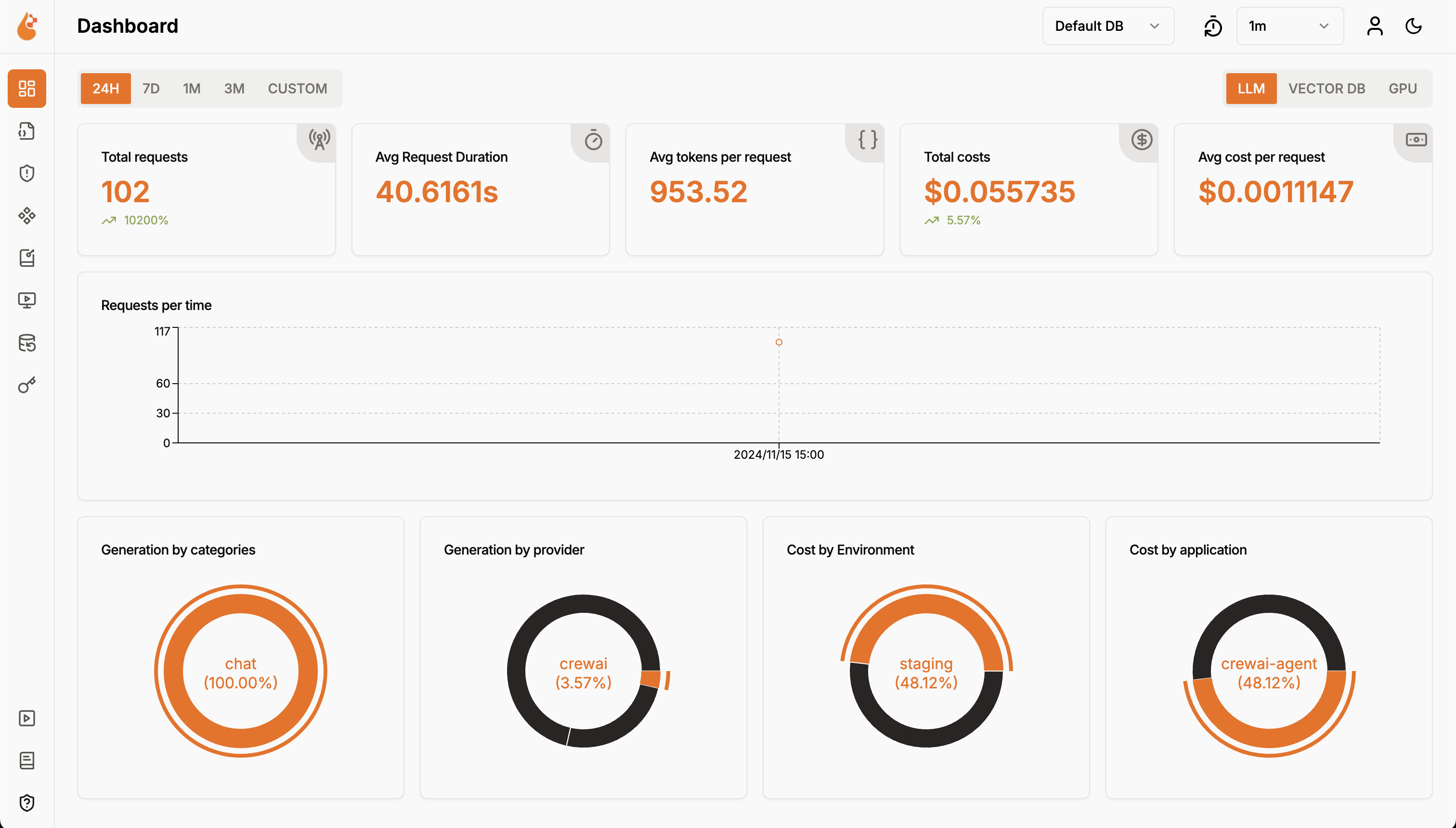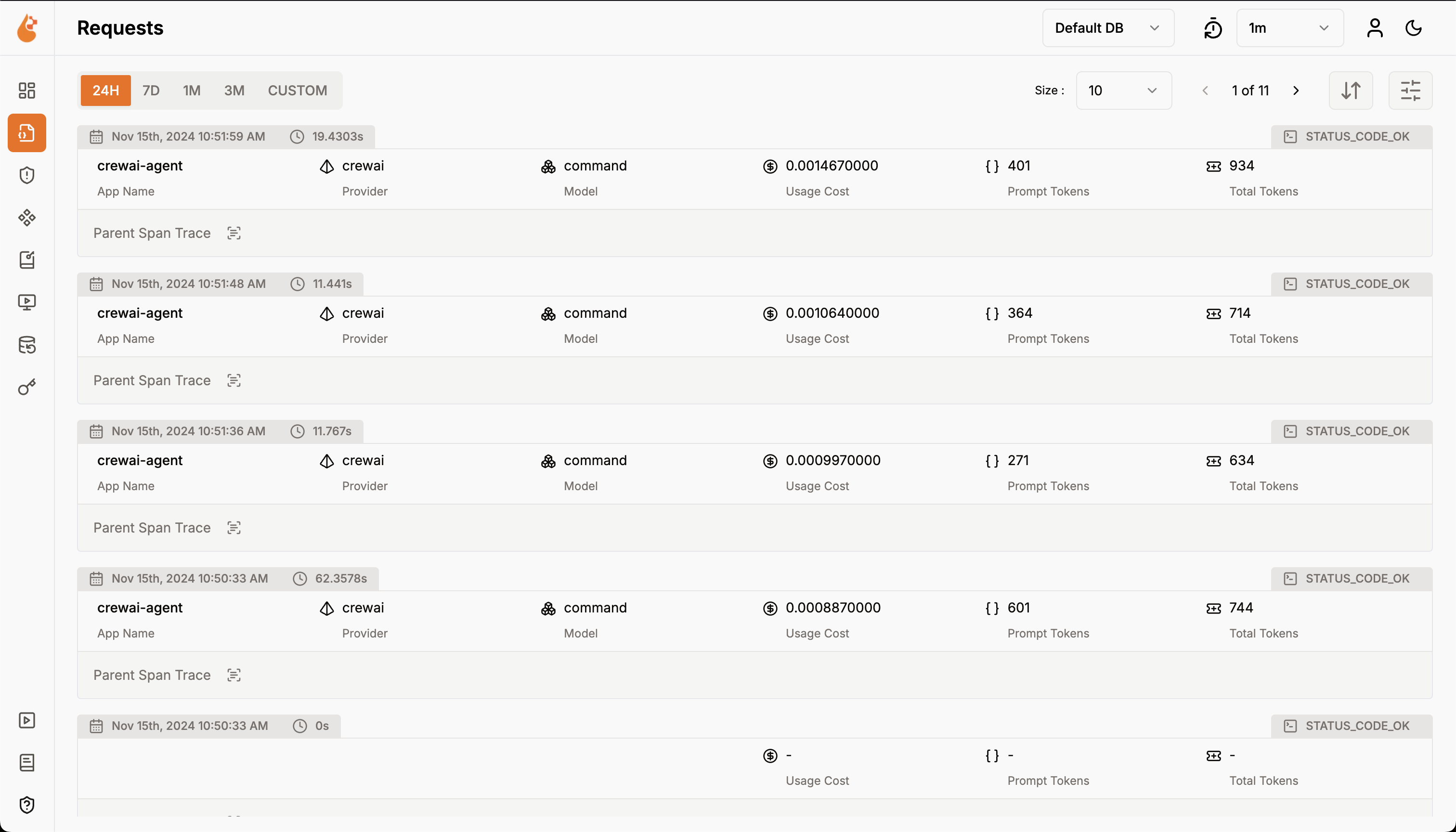OpenLIT 개요
OpenLIT은 오픈 소스 도구로, 단 한 줄의 코드만으로 AI 에이전트, LLM, VectorDB, GPU의 성능을 간편하게 모니터링할 수 있습니다. OpenTelemetry-기반의 트레이싱 및 메트릭을 제공하여 비용, 지연 시간, 상호작용, 작업 시퀀스와 같은 주요 파라미터를 추적할 수 있습니다.이 설정을 통해 하이퍼파라미터를 추적하고 성능 문제를 모니터링하며, 시간이 지남에 따라 에이전트를 개선하고 미세 조정할 방법을 찾을 수 있습니다.
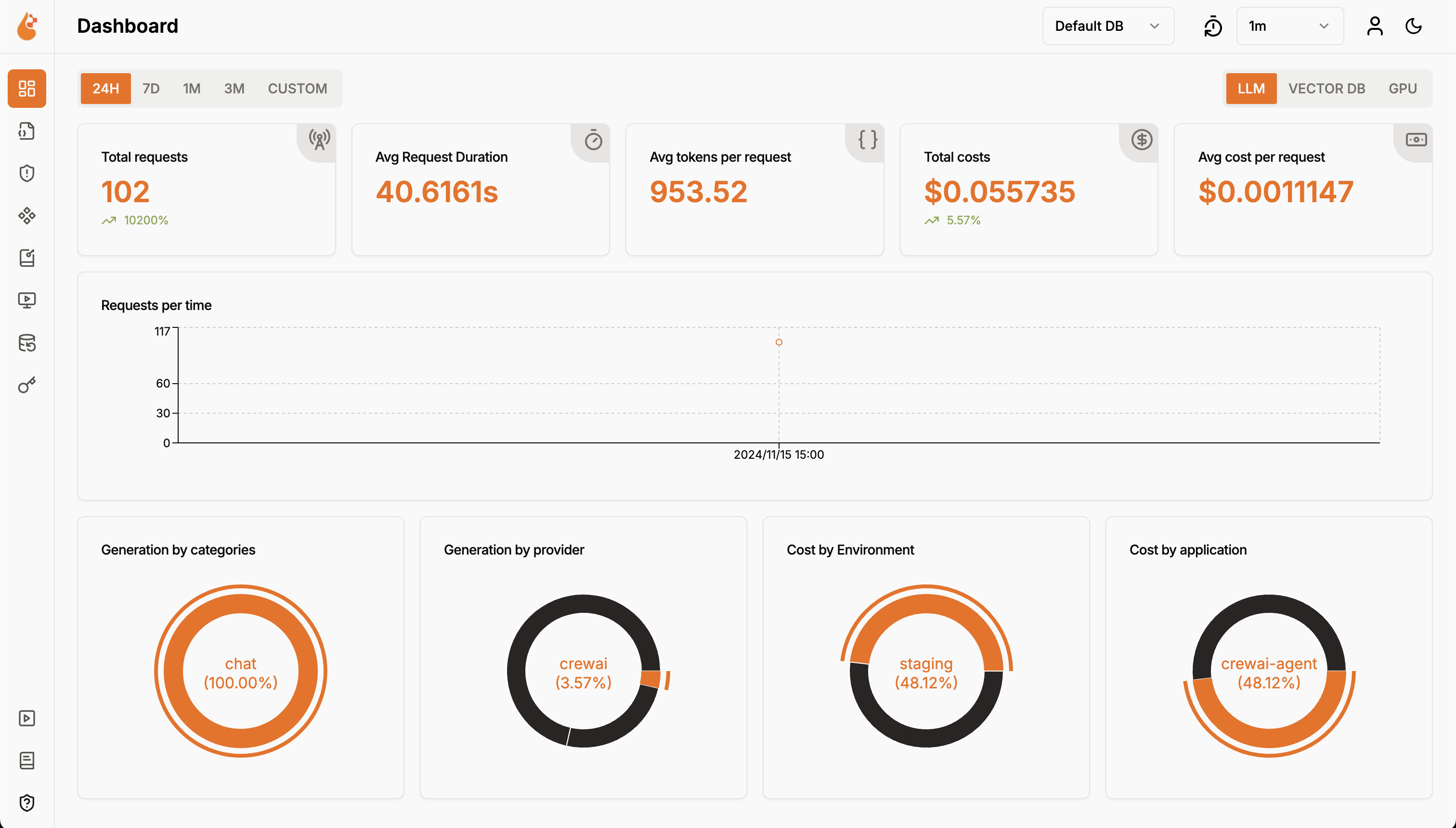
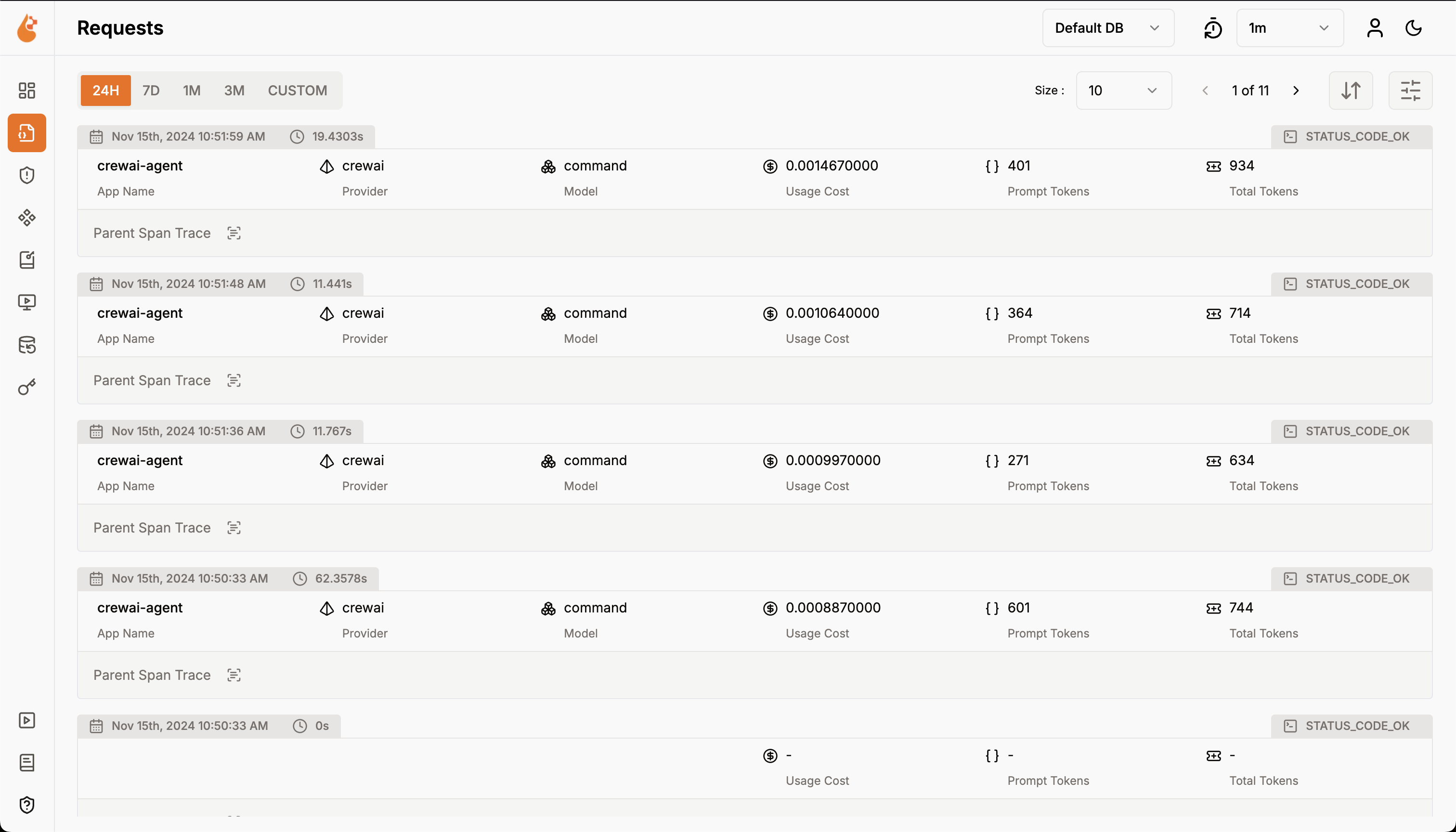
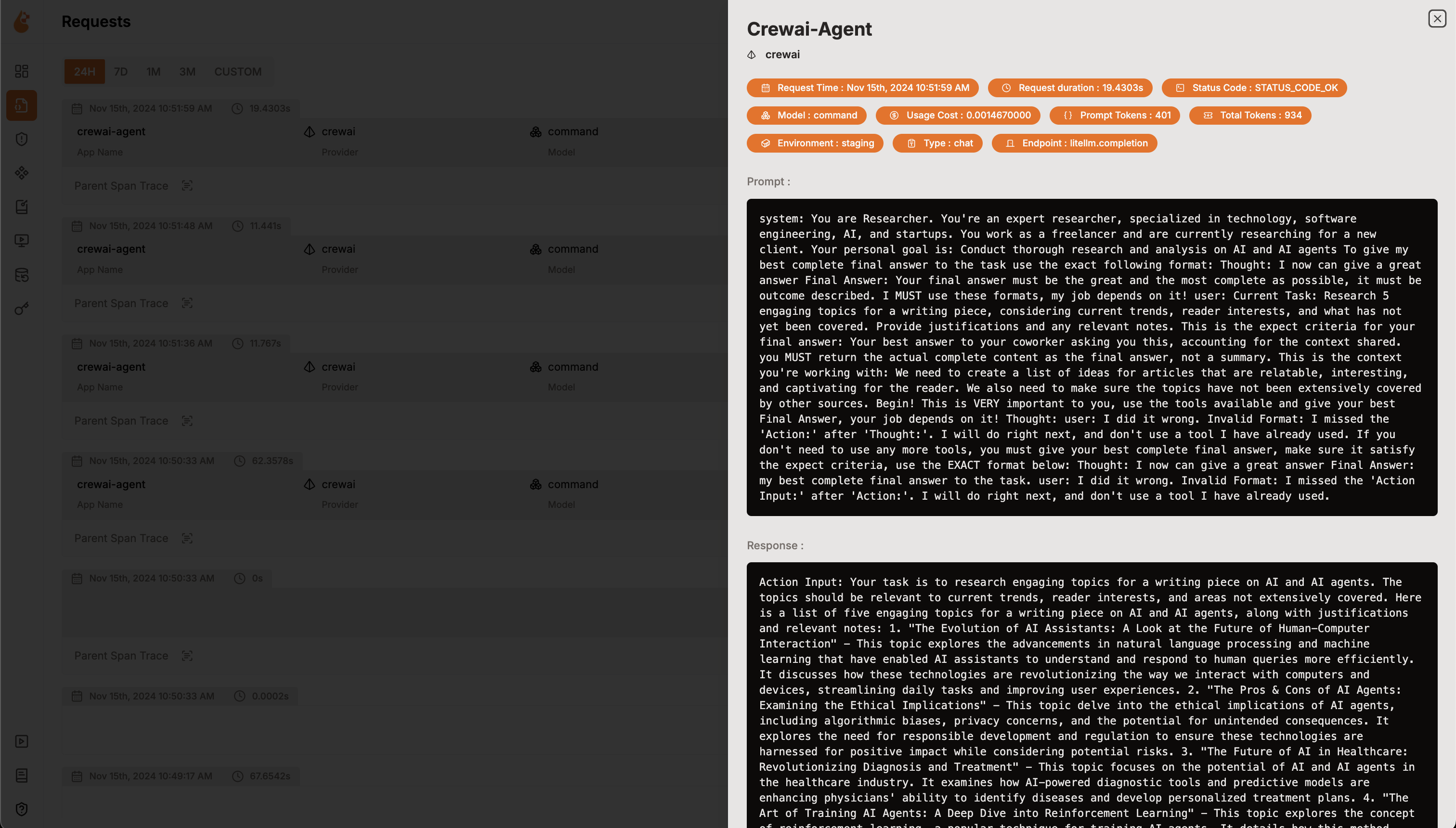
기능
- 분석 대시보드: 에이전트의 상태와 성능을 모니터링할 수 있는 대시보드를 통해 지표, 비용, 사용자 상호작용을 자세히 추적할 수 있습니다.
- OpenTelemetry-네이티브 가시성 SDK: Grafana, DataDog 등 기존 가시성 도구로 추적 및 지표를 전송할 수 있는 벤더 중립적 SDK를 제공합니다.
- 커스텀 및 파인튜닝 모델 비용 추적: 정확한 예산 책정을 위해 커스텀 가격 파일을 사용하여 특정 모델의 비용 추정치를 맞춤화할 수 있습니다.
- 예외 모니터링 대시보드: 모니터링 대시보드를 통해 일반적인 예외 및 오류를 추적하여 문제를 신속하게 찾아내고 해결할 수 있습니다.
- 컴플라이언스 및 보안: 욕설 및 PII 유출과 같은 잠재적인 위협을 탐지합니다.
- 프롬프트 인젝션 탐지: 잠재적인 코드 인젝션 및 비밀 유출을 식별합니다.
- API 키 및 비밀 관리: LLM API 키와 비밀을 중앙에서 안전하게 관리하여 안전하지 않은 관행을 방지합니다.
- 프롬프트 관리: PromptHub을 사용하여 에이전트 프롬프트를 관리 및 버전 관리하고, 모든 에이전트에서 일관되고 쉽게 접근할 수 있습니다.
- 모델 플레이그라운드: 배포 전에 CrewAI 에이전트에 사용할 다양한 모델을 테스트하고 비교할 수 있습니다.
설치 안내
OpenLIT 배포
Docker Compose 시작
OpenLIT 저장소의 루트 디렉토리에서 아래 명령어를 실행하세요:
애플리케이션에서 OpenLIT 초기화
아래 두 줄을 애플리케이션 코드에 추가하세요:CrewAI Agent 모니터링 예제:더 고급 설정 및 사용 사례는 OpenLIT Python SDK 저장소를 참고하세요.
- 함수 인자 사용 설정
- 환경 변수 사용 설정
시각화 및 분석
이제 에이전트 관찰 데이터가 수집되어 OpenLIT으로 전송되고 있으므로, 다음 단계는 이 데이터를 시각화하고 분석하여 에이전트의 성능, 행동 및 개선이 필요한 영역에 대한 인사이트를 얻는 것입니다.브라우저에서 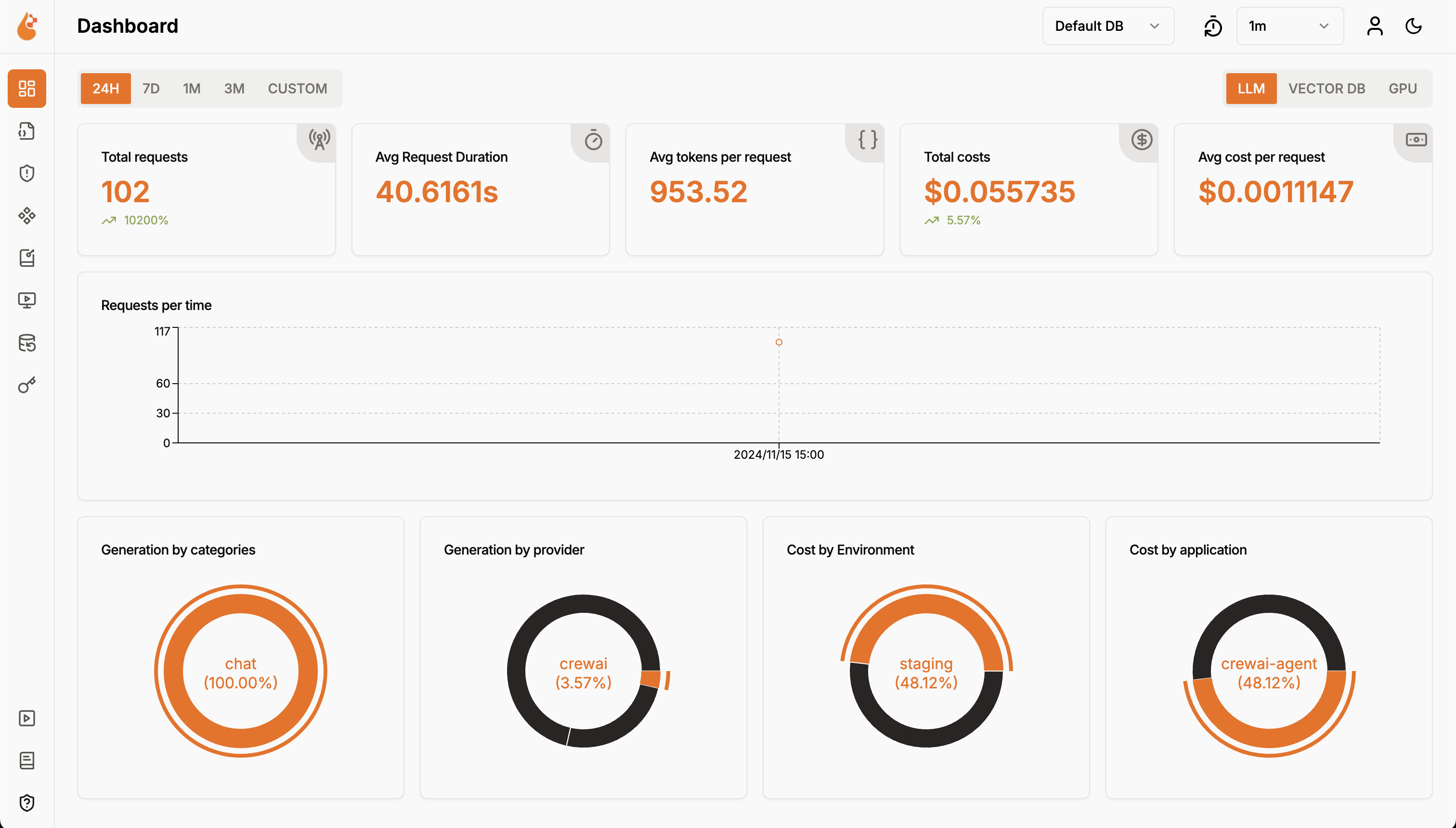
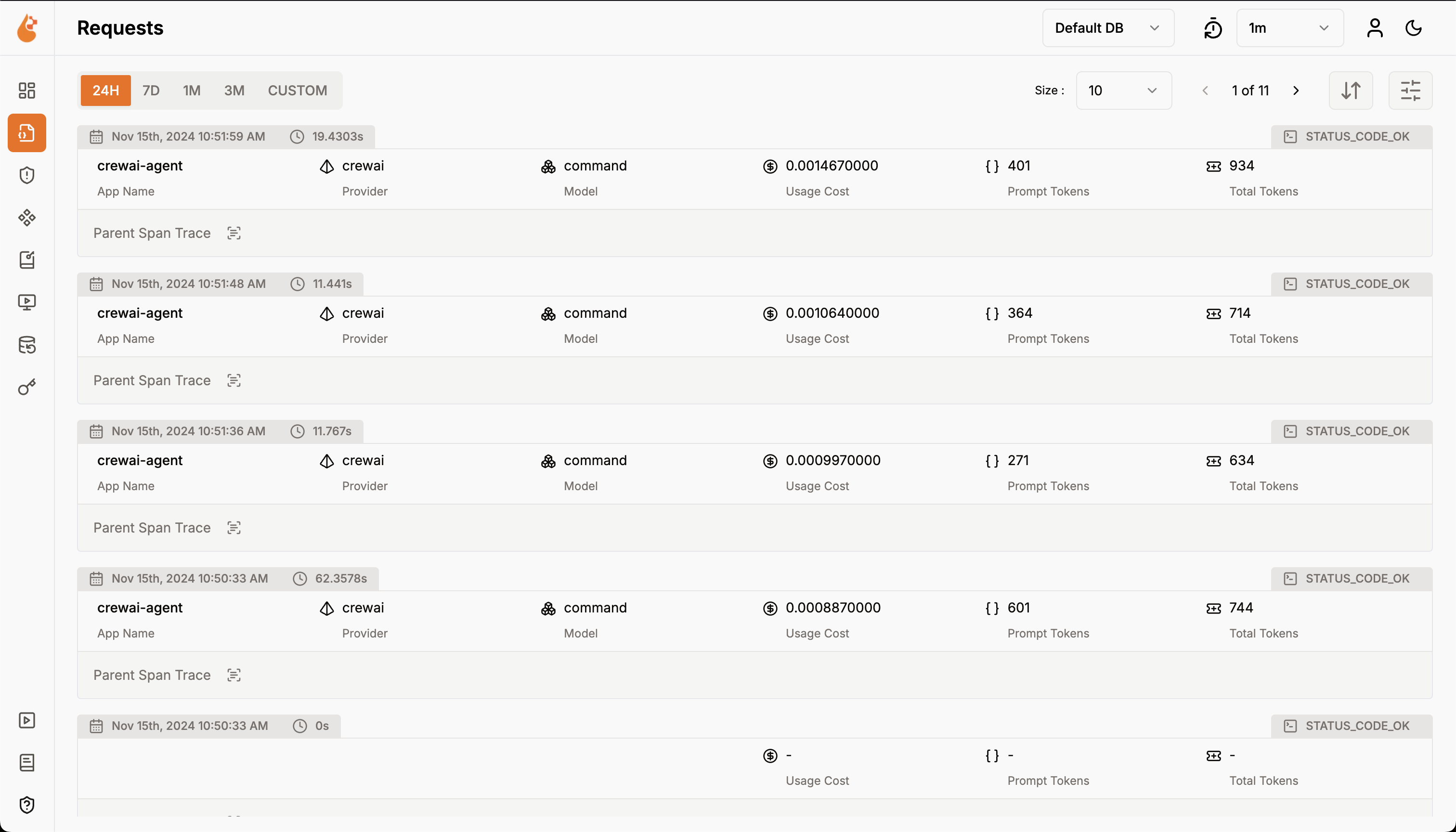
127.0.0.1:3000으로 접속하여 바로 시작할 수 있습니다. 기본 자격 증명으로 로그인 가능합니다- 이메일:
[email protected] - 비밀번호:
openlituser