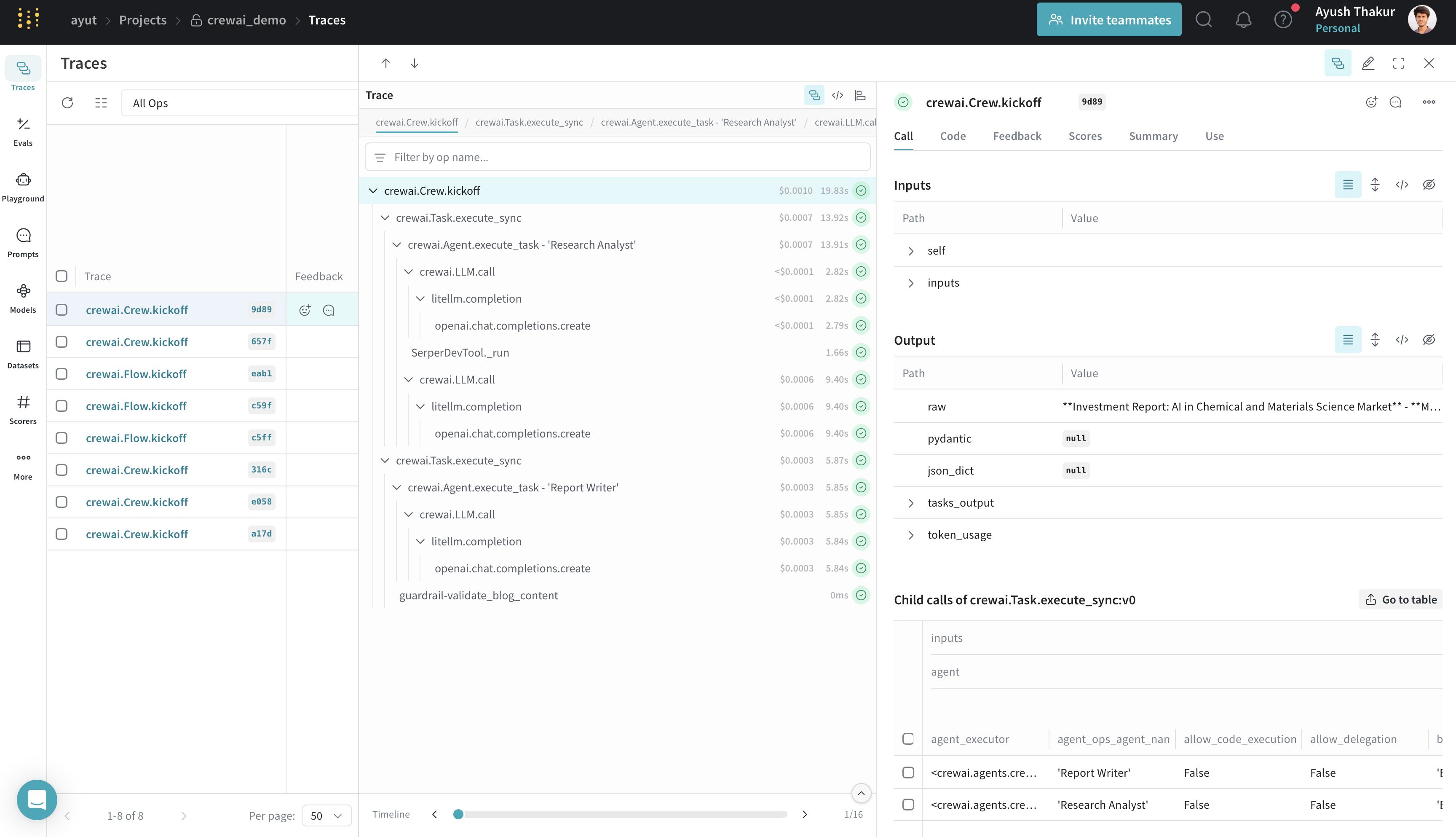Weave 개요
Weights & Biases (W&B) Weave는 LLM 기반 애플리케이션을 추적, 실험, 평가, 배포 및 개선하기 위한 프레임워크입니다.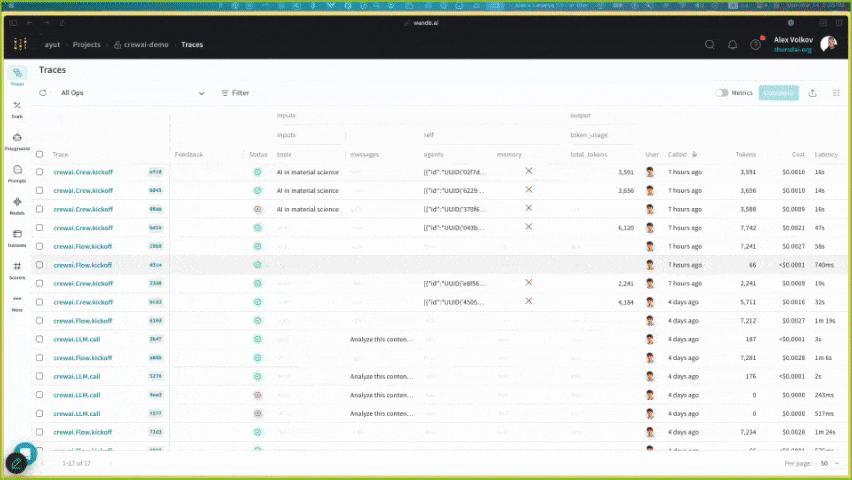
- 트레이싱 및 모니터링: LLM 호출과 애플리케이션 로직을 자동으로 추적하여 프로덕션 시스템을 디버그하고 분석
- 체계적인 반복: prompt, 데이터셋, 모델을 개선하고 반복
- 평가: 맞춤형 또는 사전 구축된 스코어러를 사용하여 agent 성능을 체계적으로 평가하고 향상
- 가드레일: 콘텐츠 모더레이션과 prompt 안전성을 위한 사전 및 사후 보호조치로 agent를 보호
설치 안내
W&B 계정 설정
Weights & Biases 계정에 가입하세요. 아직 계정이 없다면 가입이 필요합니다. 트레이스와 메트릭을 확인하려면 계정이 필요합니다.
특징
- Weave는 모든 CrewAI 작업을 자동으로 캡처합니다: agent 상호작용 및 태스크 실행; 메타데이터와 토큰 사용량을 포함한 LLM 호출; 도구 사용 및 결과.
- 이 통합은 모든 CrewAI 실행 메서드를 지원합니다:
kickoff(),kickoff_for_each(),kickoff_async(), 그리고kickoff_for_each_async(). - 모든 crewAI-tools 작업의 자동 추적.
- 데코레이터 패칭(
@start,@listen,@router,@or_,@and_)을 통한 flow 기능 지원. @weave.op()과 함께 CrewAITask에 전달된 커스텀 guardrails 추적.