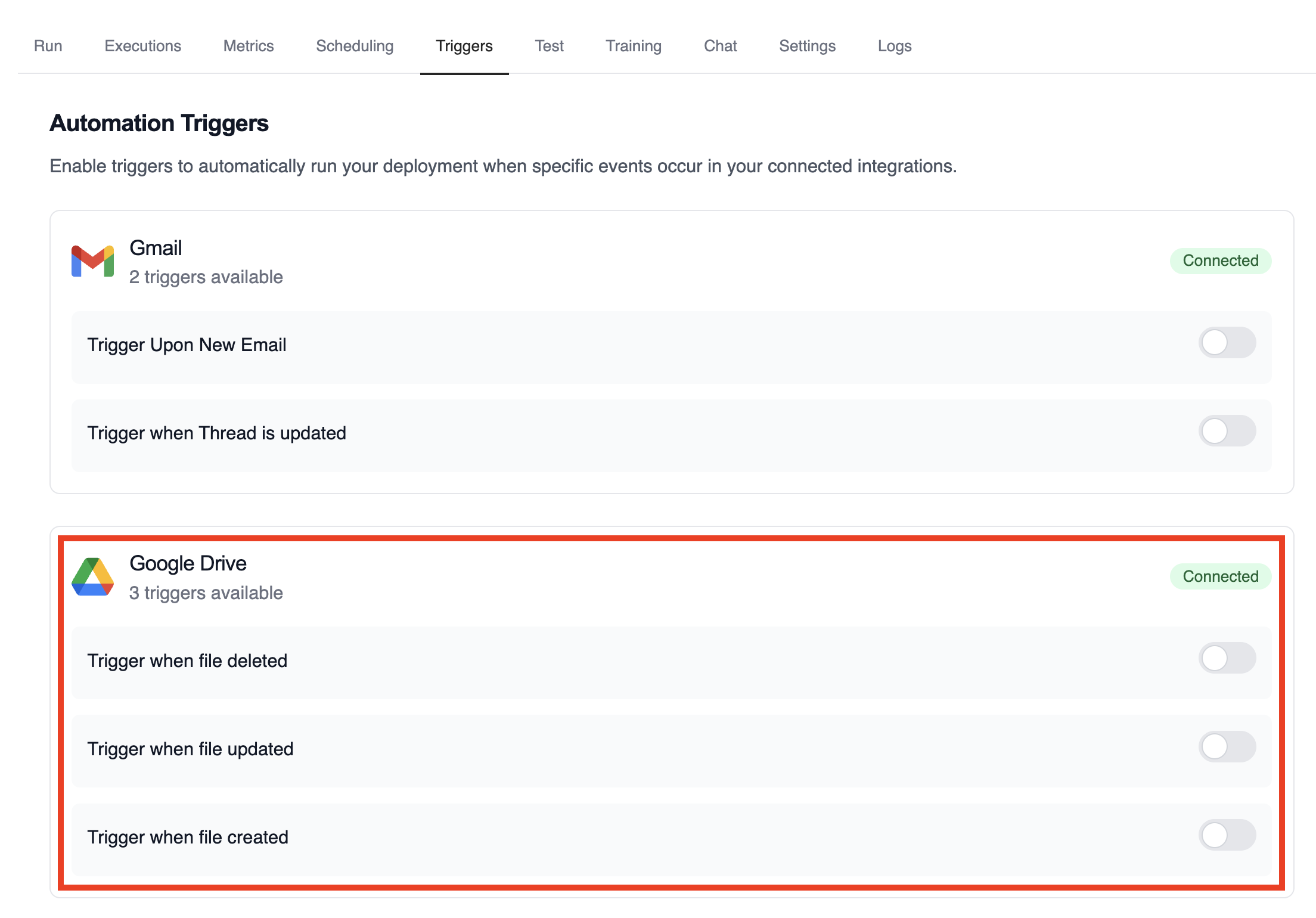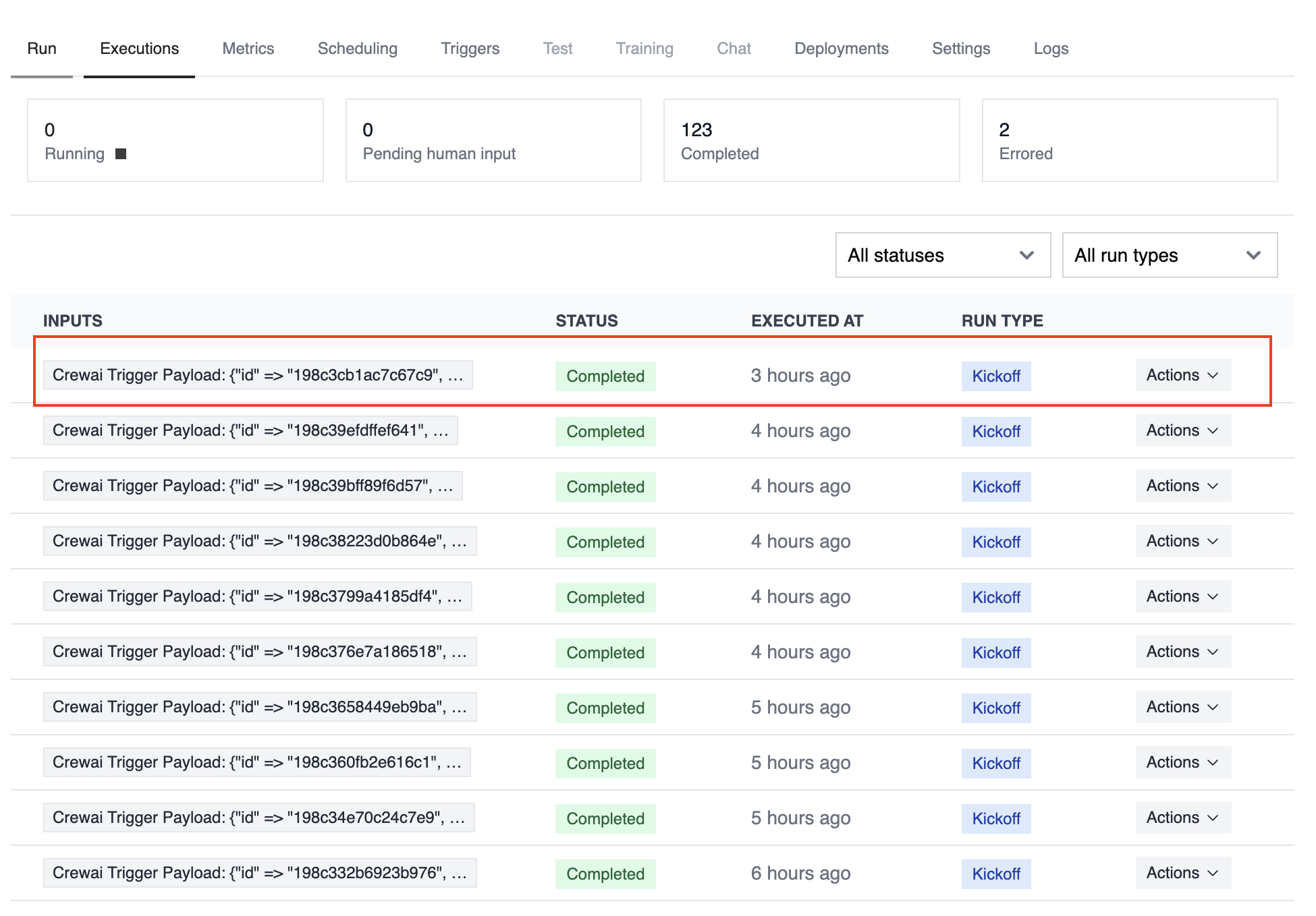Overview
Trigger your automations when files are created, updated, or removed in Google Drive. Typical workflows include summarizing newly uploaded content, enforcing sharing policies, or notifying owners when critical files change.
Connect Google Drive in Tools & Integrations and confirm the trigger is
enabled for the automation you want to monitor.
Enabling the Google Drive Trigger
- Open your deployment in CrewAI AMP
- Go to the Triggers tab
- Locate Google Drive and switch the toggle to enable
Example: Summarize file activity
The drive example crews parse the payload to extract file metadata, evaluate permissions, and publish a summary.
from drive_file_crew import GoogleDriveFileTrigger
crew = GoogleDriveFileTrigger().crew()
crew.kickoff({
"crewai_trigger_payload": drive_payload,
})
Testando Localmente
Teste sua integração de trigger do Google Drive localmente usando a CLI da CrewAI:
# Visualize todos os triggers disponíveis
crewai triggers list
# Simule um trigger do Google Drive com payload realista
crewai triggers run google_drive/file_changed
crewai triggers run executará sua crew com um payload completo do Drive, permitindo que você teste sua lógica de parsing antes do deployment.
Use crewai triggers run google_drive/file_changed (não crewai run) para
simular execução de trigger durante o desenvolvimento. Após o deployment, sua
crew receberá automaticamente o payload do trigger.
Monitoring Executions
Track history and performance of triggered runs with the Executions list in the deployment dashboard.
Troubleshooting
- Verify Google Drive is connected and the trigger toggle is enabled
- Teste localmente com
crewai triggers run google_drive/file_changed para ver a estrutura exata do payload
- If a payload is missing permission data, ensure the connected account has access to the file or folder
- The trigger sends file IDs only; use the Drive API if you need to fetch binary content during the crew run
- Lembre-se: use
crewai triggers run (não crewai run) para simular execução de trigger