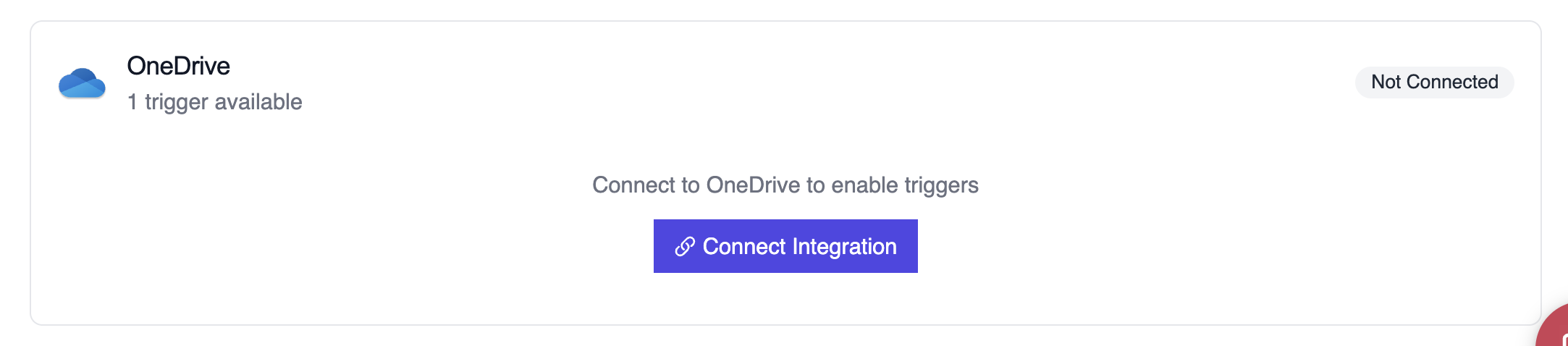Overview
Start automations when files change inside OneDrive. You can generate audit summaries, notify security teams about external sharing, or update downstream line-of-business systems with new document metadata.
Connect OneDrive in Tools & Integrations and toggle the trigger on for
your deployment.
Enabling the OneDrive Trigger
- Open your deployment in CrewAI AMP
- Go to the Triggers tab
- Locate OneDrive and switch the toggle to enable
Example: Audit file permissions
from onedrive_file_crew import OneDriveFileTrigger
crew = OneDriveFileTrigger().crew()
crew.kickoff({
"crewai_trigger_payload": onedrive_payload,
})
Testando Localmente
Teste sua integração de trigger do OneDrive localmente usando a CLI da CrewAI:
# Visualize todos os triggers disponíveis
crewai triggers list
# Simule um trigger do OneDrive com payload realista
crewai triggers run microsoft_onedrive/file_changed
crewai triggers run executará sua crew com um payload completo do OneDrive, permitindo que você teste sua lógica de parsing antes do deployment.
Use crewai triggers run microsoft_onedrive/file_changed (não crewai run)
para simular execução de trigger durante o desenvolvimento. Após o deployment,
sua crew receberá automaticamente o payload do trigger.
Troubleshooting
- Ensure the connected account has permission to read the file metadata included in the webhook
- Teste localmente com
crewai triggers run microsoft_onedrive/file_changed para ver a estrutura exata do payload
- If the trigger fires but the payload is missing
permissions, confirm the site-level sharing settings allow Graph to return this field
- For large tenants, filter notifications upstream so the crew only runs on relevant directories
- Lembre-se: use
crewai triggers run (não crewai run) para simular execução de trigger