의사결정 프레임워크 이해하기
CrewAI로 AI 애플리케이션을 구축할 때 가장 중요한 결정 중 하나는 특정 사용 사례에 적합한 방식을 선택하는 것입니다. Crew를 사용할까요? Flow를 사용할까요? 아니면 둘의 조합을 사용할까요? 이 가이드는 요구 사항을 평가하고 정보에 기반한 아키텍처 결정을 내리는 데 도움이 됩니다. 이 결정의 핵심은 애플리케이션에서의 복잡성과 정밀성의 관계를 이해하는 것입니다: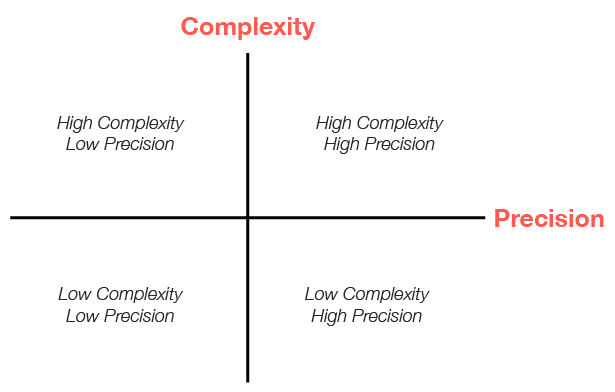
복잡성-정밀도 행렬 설명
복잡성이란 무엇인가?
CrewAI 애플리케이션의 맥락에서 복잡성은 다음을 의미합니다:- 요구되는 뚜렷한 단계 또는 작업 수
- 수행해야 할 작업의 다양성
- 서로 다른 구성 요소 간의 상호 의존성
- 조건부 로직과 분기의 필요성
- 전체 워크플로우의 정교함
정밀성이란 무엇인가?
정밀성은 이 맥락에서 다음을 의미합니다:- 최종 결과물에 요구되는 정확성
- 구조화되고 예측 가능한 결과의 필요성
- 재현성의 중요성
- 각 단계에 대한 통제 수준
- 출력의 변동 허용치
네 가지 사분면
1. 낮은 복잡도, 낮은 정밀도
특징:- 단순하고 직관적인 작업
- 출력 결과의 일부 변형 허용
- 제한된 단계 수
- 창의적이거나 탐색적인 응용
- 기본 콘텐츠 생성
- 아이디어 브레인스토밍
- 간단한 요약 작업
- 창의적 글쓰기 보조
2. 낮은 복잡성, 높은 정밀도
특징:- 정확하고 구조화된 결과물이 요구되는 단순한 워크플로우
- 재현 가능한 결과가 필요한 경우
- 단계는 제한적이지만, 높은 정확도가 요구됨
- 주로 데이터 처리 또는 변환이 포함됨
- 데이터 추출 및 변환
- 양식 작성 및 검증
- 구조화된 콘텐츠 생성(JSON, XML)
- 단순 분류 작업
3. 높은 복잡성, 낮은 정밀도
특징:- 여러 단계로 이루어진 다단계 프로세스
- 창의적이거나 탐색적인 출력물
- 구성 요소 간의 복잡한 상호작용
- 최종 결과의 변동성 허용
- 연구 및 분석
- 콘텐츠 생성 파이프라인
- 탐색적 데이터 분석
- 창의적 문제 해결
4. 높은 복잡성, 높은 정밀도
특징:- 구조화된 산출물이 요구되는 복잡한 워크플로
- 엄격한 정확성 요구사항을 가진 여러 상호 의존적인 단계
- 정교한 처리와 정밀한 결과 모두 필요
- 종종 임무에 중요한 애플리케이션
- 엔터프라이즈 의사결정 지원 시스템
- 복잡한 데이터 처리 파이프라인
- 다단계 문서 처리
- 규제 산업 애플리케이션
크루와 플로우 중에서 선택하기
Crews를 선택해야 할 때
Crews는 다음과 같은 경우에 이상적입니다:- 협업 지능이 필요할 때 - 서로 다른 전문성을 가진 여러 agent들이 함께 작업해야 할 때
- 문제가 창발적 사고를 요구할 때 - 다양한 관점과 접근 방식에서의 해결책이 이득이 될 때
- 작업이 주로 창의적이거나 분석적일 때 - 작업이 리서치, 콘텐츠 제작, 분석을 포함할 때
- 엄격한 구조보다는 적응력을 중시할 때 - agent의 자율성이 workflow에 도움이 될 때
- 출력 형식이 다소 유연할 수 있을 때 - 출력 구조에 약간의 변동이 허용될 때
플로우를 선택해야 할 때
플로우는 다음과 같은 경우에 이상적입니다:- 실행에 대한 정밀한 제어가 필요할 때 - 워크플로우에 정확한 순서 지정과 상태 관리가 필요한 경우
- 애플리케이션에 복잡한 상태 요구사항이 있을 때 - 여러 단계에 걸쳐 상태를 유지하고 변환해야 하는 경우
- 구조화되고 예측 가능한 출력이 필요할 때 - 애플리케이션에서 일관되고 포맷된 결과가 필요한 경우
- 워크플로우에 조건부 로직이 포함될 때 - 중간 결과에 따라 다른 경로를 선택해야 하는 경우
- AI와 절차적 코드를 결합해야 할 때 - 솔루션에 AI 기능과 전통적인 프로그래밍이 모두 필요한 경우
크루와 플로우를 결합해야 할 때
가장 정교한 애플리케이션은 종종 크루와 플로우를 결합할 때 이점을 얻습니다:- 복잡한 다단계 프로세스 - 플로우를 사용해 전체 프로세스를 오케스트레이션하고, 크루를 통해 복잡한 하위 작업을 처리합니다.
- 창의성과 구조가 모두 필요한 애플리케이션 - 창의적인 작업에는 크루를 사용하고, 구조적인 처리는 플로우로 처리합니다.
- 엔터프라이즈급 AI 애플리케이션 - 플로우로 상태 및 프로세스 흐름을 관리하면서, 크루를 활용해 특화된 작업을 수행합니다.
실용적인 평가 프레임워크
특정 사용 사례에 맞는 올바른 접근 방식을 결정하려면 다음 단계별 평가 프레임워크를 따르세요:1단계: 복잡성 평가
아래와 같은 기준으로 애플리케이션의 복잡성을 1~10점 척도로 평가하세요:-
단계 수: 얼마나 많은 개별 작업이 필요한가요?
- 1-3단계: 낮은 복잡성 (1-3)
- 4-7단계: 중간 복잡성 (4-7)
- 8단계 이상: 높은 복잡성 (8-10)
-
상호 의존성: 서로 다른 부분 간의 연결성은 어느 정도인가요?
- 의존성이 거의 없음: 낮은 복잡성 (1-3)
- 다소 의존성 있음: 중간 복잡성 (4-7)
- 복잡한 다중 의존성: 높은 복잡성 (8-10)
-
조건부 논리: 얼마나 많은 분기 및 의사결정이 필요한가요?
- 선형 프로세스: 낮은 복잡성 (1-3)
- 분기가 일부 있음: 중간 복잡성 (4-7)
- 복잡한 결정 트리: 높은 복잡성 (8-10)
-
도메인 지식: 요구되는 지식의 전문성은 어느 정도인가요?
- 일반적인 지식: 낮은 복잡성 (1-3)
- 일부 전문 지식 필요: 중간 복잡성 (4-7)
- 여러 도메인에 대한 깊은 전문성 필요: 높은 복잡성 (8-10)
2단계: 정밀도 요구사항 평가
정밀도 요구사항을 1-10점 척도로 평가하세요. 다음을 고려합니다:-
출력 구조: 출력이 얼마나 구조화되어야 합니까?
- 자유형 텍스트: 낮은 정밀도 (1-3)
- 반구조화: 중간 정밀도 (4-7)
- 엄격한 포맷(JSON, XML): 높은 정밀도 (8-10)
-
정확성 필요성: 사실적 정확성이 얼마나 중요합니까?
- 창의적 콘텐츠: 낮은 정밀도 (1-3)
- 정보성 콘텐츠: 중간 정밀도 (4-7)
- 중요한 정보: 높은 정밀도 (8-10)
-
재현성: 실행마다 결과가 얼마나 일관되어야 합니까?
- 변동 허용: 낮은 정밀도 (1-3)
- 어느 정도 일관성 필요: 중간 정밀도 (4-7)
- 정확한 재현성 필요: 높은 정밀도 (8-10)
-
오류 허용도: 오류의 영향은 어느 정도입니까?
- 영향 적음: 낮은 정밀도 (1-3)
- 영향 보통: 중간 정밀도 (4-7)
- 영향 큼: 높은 정밀도 (8-10)
3단계: 매트릭스에 매핑하기
복잡도와 정밀도 점수를 매트릭스에 표시하세요:- 낮은 복잡도(1-4), 낮은 정밀도(1-4): Simple Crews
- 낮은 복잡도(1-4), 높은 정밀도(5-10): 직접적인 LLM 호출이 있는 Flows
- 높은 복잡도(5-10), 낮은 정밀도(1-4): Complex Crews
- 높은 복잡도(5-10), 높은 정밀도(5-10): Crews를 오케스트레이션하는 Flows
4단계: 추가 요소 고려
복잡성과 정밀성 외에도 다음을 고려하세요:- 개발 시간: crew는 프로토타입을 더 빠르게 만들 수 있습니다
- 유지보수 필요: flow는 장기적인 유지보수에 더 적합합니다
- 팀 전문성: 팀이 다양한 접근법에 얼마나 익숙한지 고려하세요
- 확장성 요구 사항: flow는 일반적으로 복잡한 애플리케이션에 더 잘 확장됩니다
- 통합 필요: 솔루션이 기존 시스템과 어떻게 통합될지 고려하세요
결론
Crews와 Flows 중에서 선택하거나 결합하는 것은 CrewAI 애플리케이션의 효과성, 유지 관리성, 확장성에 영향을 미치는 중요한 아키텍처적 결정입니다. 복잡성과 정밀성이라는 차원에서 사용 사례를 평가함으로써, 귀하의 특정 요구 사항에 부합하는 정보에 기반한 결정을 내릴 수 있습니다. 가장 좋은 접근방식은 애플리케이션이 성숙해지면서 종종 진화한다는 점을 기억하세요. 귀하의 요구를 충족하는 가장 간단한 해결책으로 시작하고, 경험이 쌓이고 요구 사항이 명확해지면 아키텍처를 개선할 준비를 하세요.이제 CrewAI 사용 사례를 평가하고, 복잡성과 정밀성 요구 사항에 따라 올바른 접근법을 선택할 수 있는 프레임워크를 갖추게 되었습니다. 이를 통해 보다 효과적이고 유지 관리 가능하며 확장성 있는 AI 애플리케이션을 구축할 수 있습니다.
다음 단계
- 효과적인 에이전트 만들기에 대해 더 알아보기
- 처음으로 crew 만들기 살펴보기
- flow 상태 관리 마스터하기에 깊이 파고들기
- 더 깊은 이해를 위해 핵심 개념 확인하기
