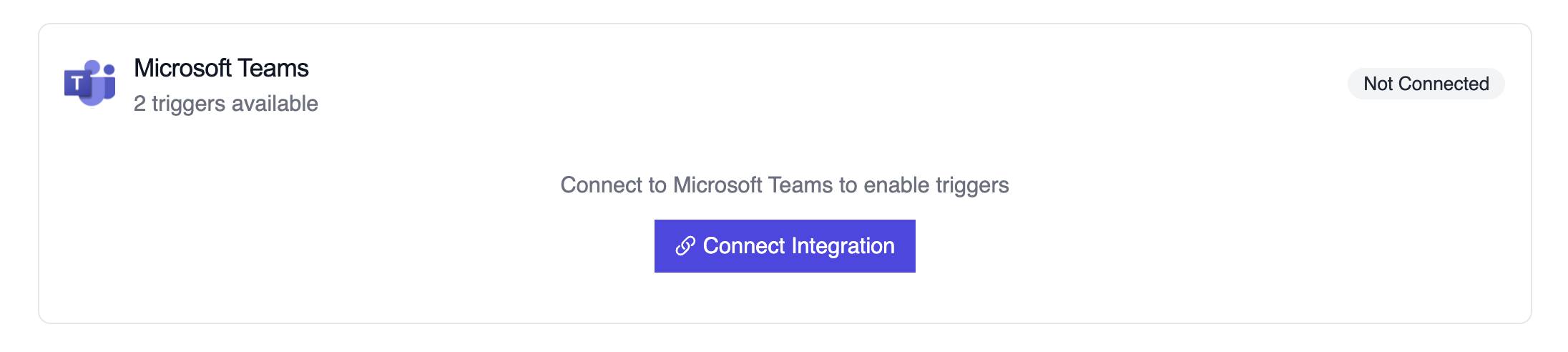Overview
Use the Microsoft Teams trigger to start automations whenever a new chat is created. Common patterns include summarizing inbound requests, routing urgent messages to support teams, or creating follow-up tasks in other systems.
Confirm Microsoft Teams is connected under Tools & Integrations and
enabled in the Triggers tab for your deployment.
Enabling the Microsoft Teams Trigger
- Open your deployment in CrewAI AMP
- Go to the Triggers tab
- Locate Microsoft Teams and switch the toggle to enable
Example: Summarize a new chat thread
from teams_chat_created_crew import MicrosoftTeamsChatTrigger
crew = MicrosoftTeamsChatTrigger().crew()
result = crew.kickoff({
"crewai_trigger_payload": teams_payload,
})
print(result.raw)
Testing Locally
Test your Microsoft Teams trigger integration locally using the CrewAI CLI:
# View all available triggers
crewai triggers list
# Simulate a Microsoft Teams trigger with realistic payload
crewai triggers run microsoft_teams/teams_message_created
crewai triggers run command will execute your crew with a complete Teams payload, allowing you to test your parsing logic before deployment.
Use crewai triggers run microsoft_teams/teams_message_created (not crewai run) to simulate trigger execution during development. After deployment, your
crew will automatically receive the trigger payload.
Troubleshooting
- Ensure the Teams connection is active; it must be refreshed if the tenant revokes permissions
- Test locally with
crewai triggers run microsoft_teams/teams_message_created to see the exact payload structure
- Confirm the webhook subscription in Microsoft 365 is still valid if payloads stop arriving
- Review execution logs for payload shape mismatches—Graph notifications may omit fields when a chat is private or restricted
- Remember: use
crewai triggers run (not crewai run) to simulate trigger execution