Overview
Crew Studio is an interactive, AI‑assisted workspace for creating new automations from scratch using natural language and a visual workflow editor.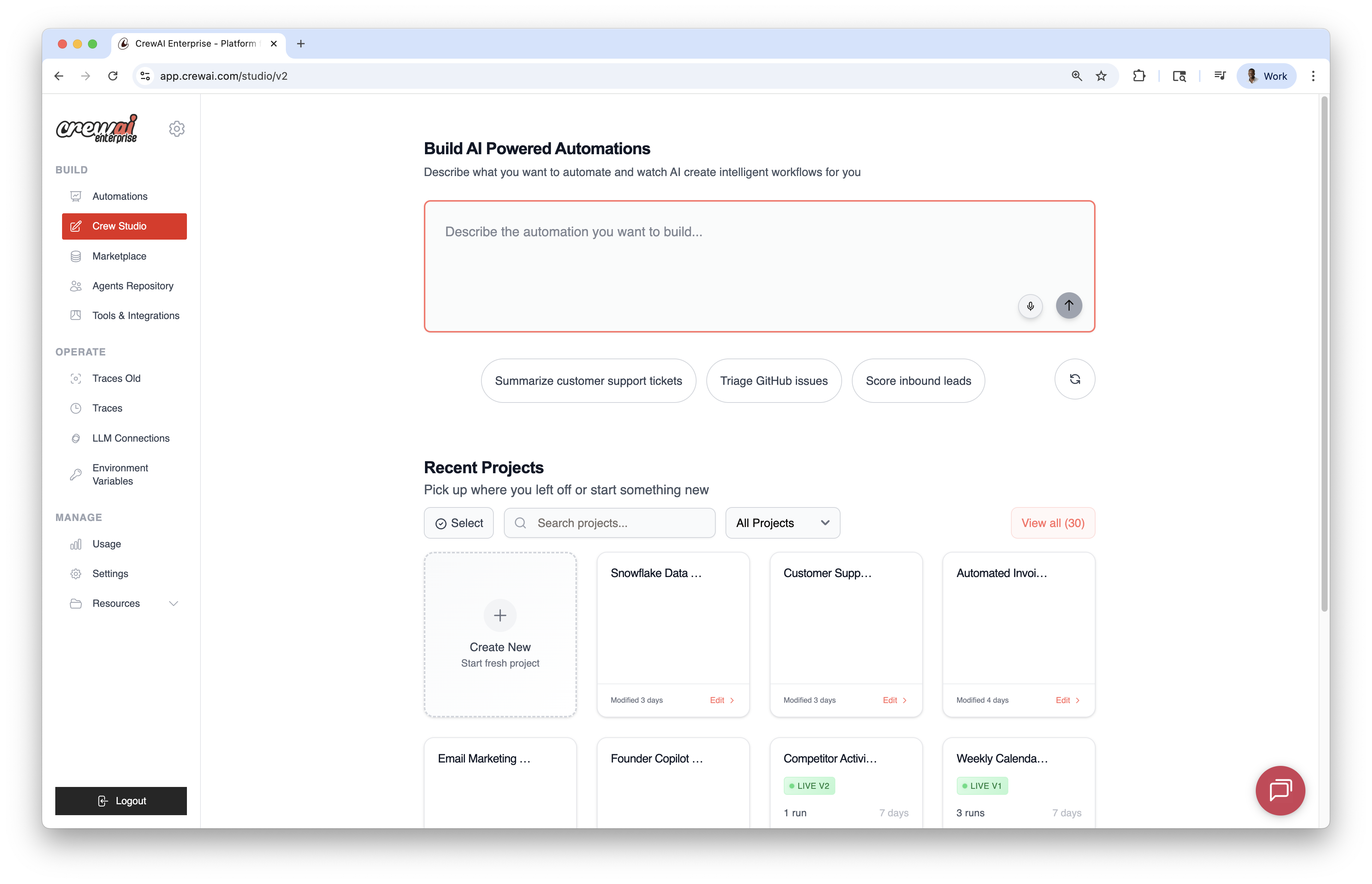
Prompt‑based Creation
- Describe the automation you want; the AI generates agents, tasks, and tools.
- Use voice input via the microphone icon if preferred.
- Start from built‑in prompts for common use cases.
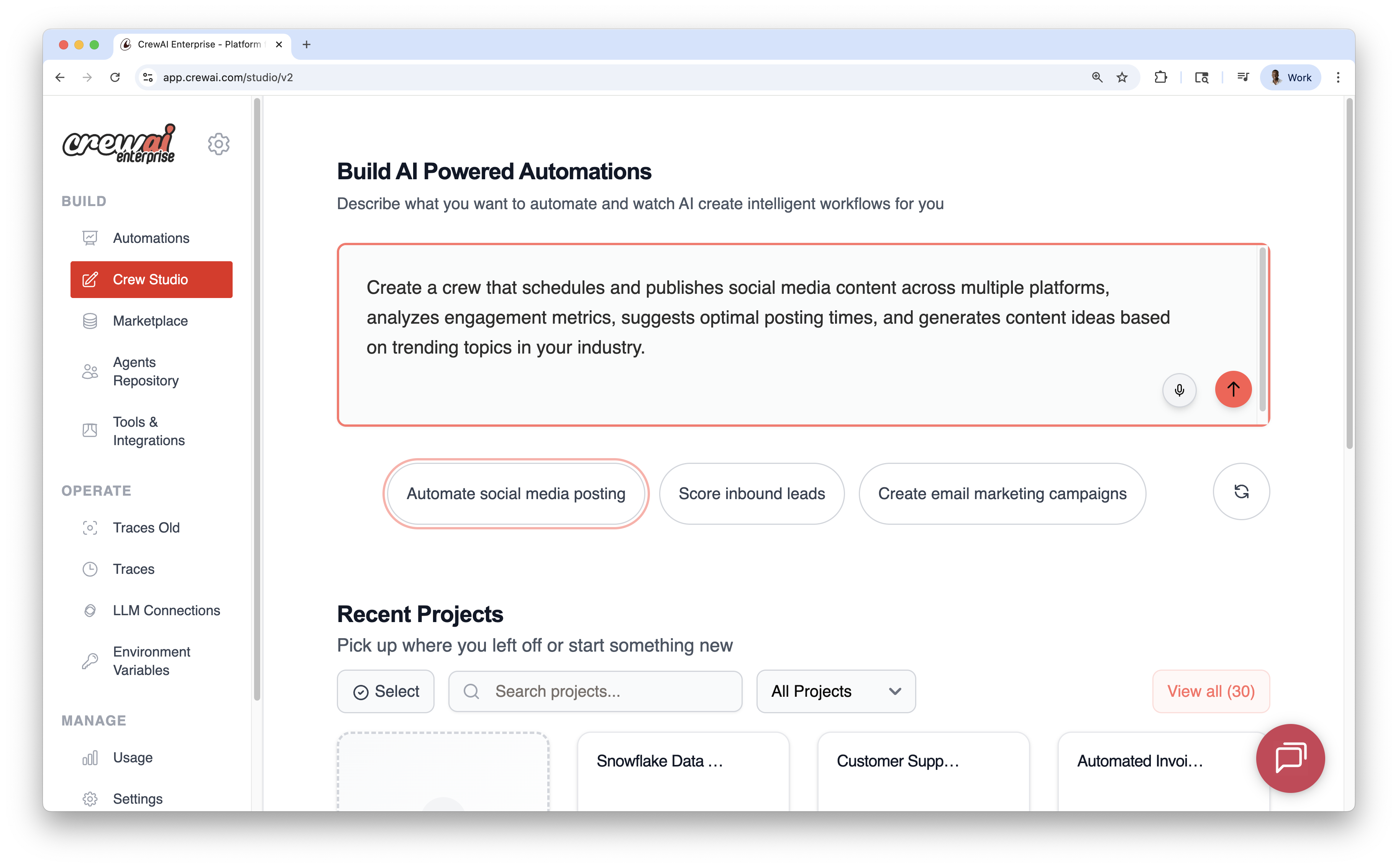
Visual Editor
The canvas reflects the workflow as nodes and edges with three supporting panels that allow you to configure the workflow easily without writing code; a.k.a. “vibe coding AI Agents”. You can use the drag-and-drop functionality to add agents, tasks, and tools to the canvas or you can use the chat section to build the agents. Both approaches share state and can be used interchangeably.- AI Thoughts (left): streaming reasoning as the workflow is designed
- Canvas (center): agents and tasks as connected nodes
- Resources (right): drag‑and‑drop components (agents, tasks, tools)
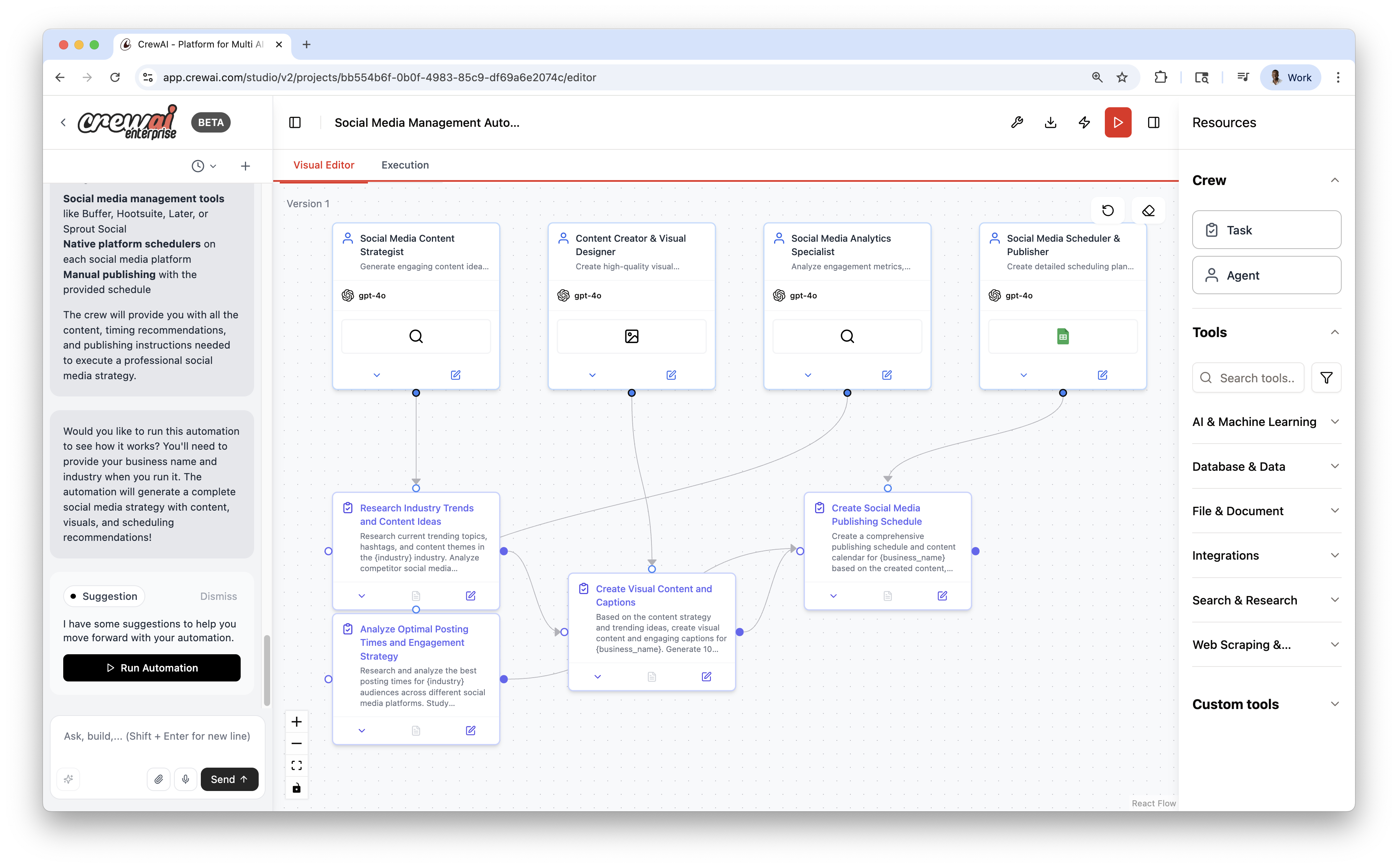
Execution & Debugging
Switch to the Execution view to run and observe the workflow:- Event timeline
- Detailed logs (Details, Messages, Raw Data)
- Local test runs before publishing
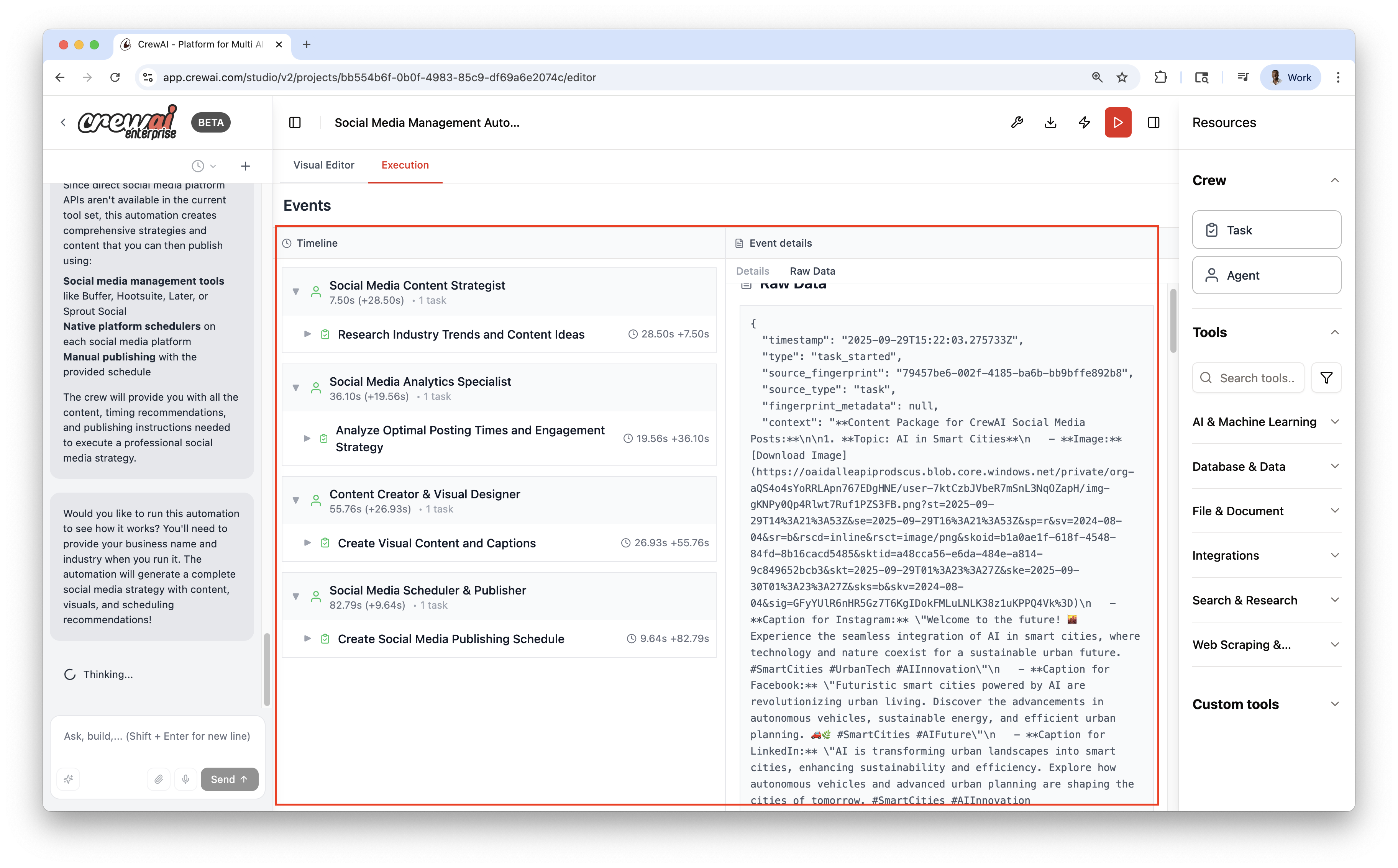
Publish & Export
- Publish to deploy a live automation
- Download source as a ZIP for local development or customization
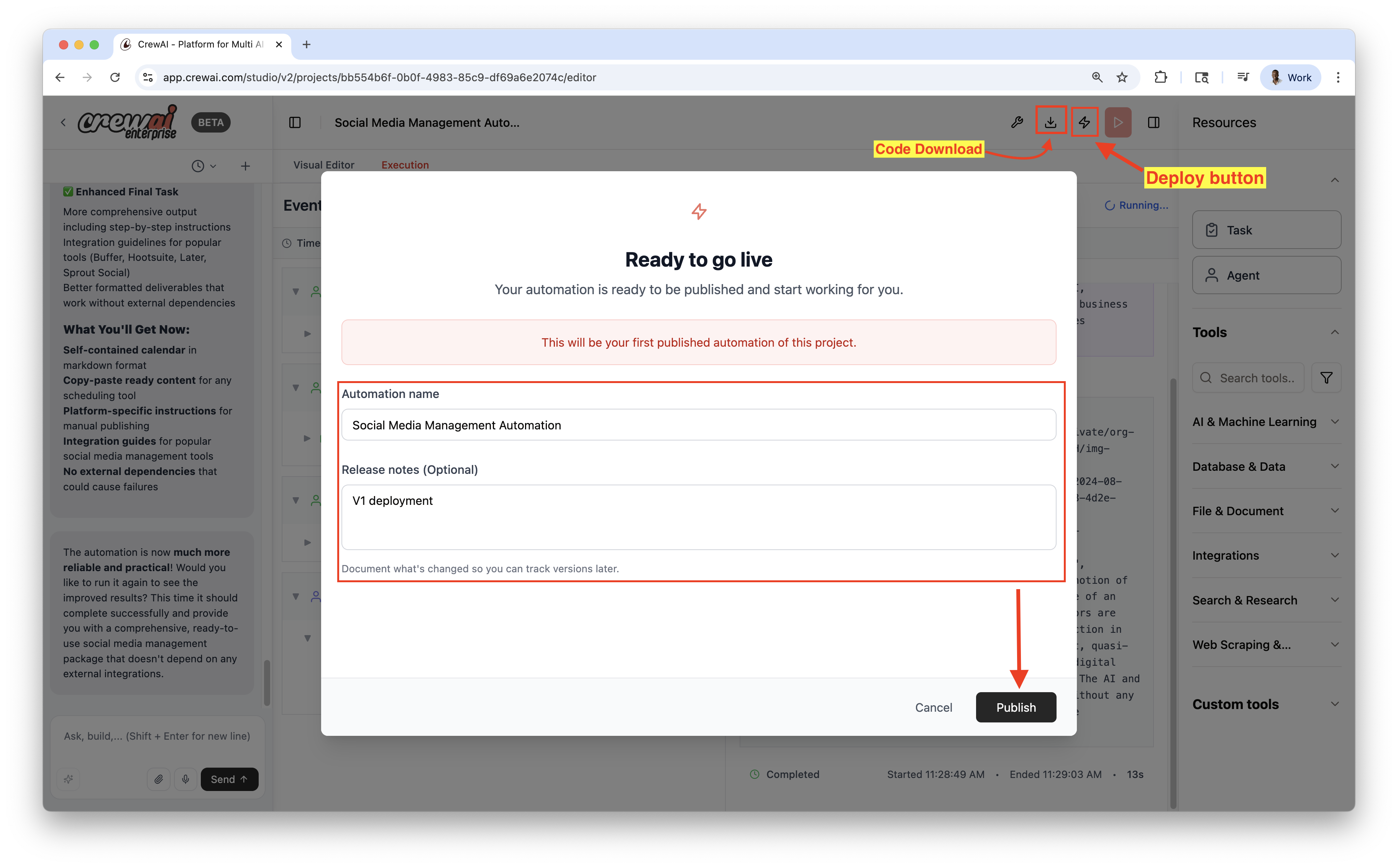
chat with this crew, Export React Component and Export as MCP.
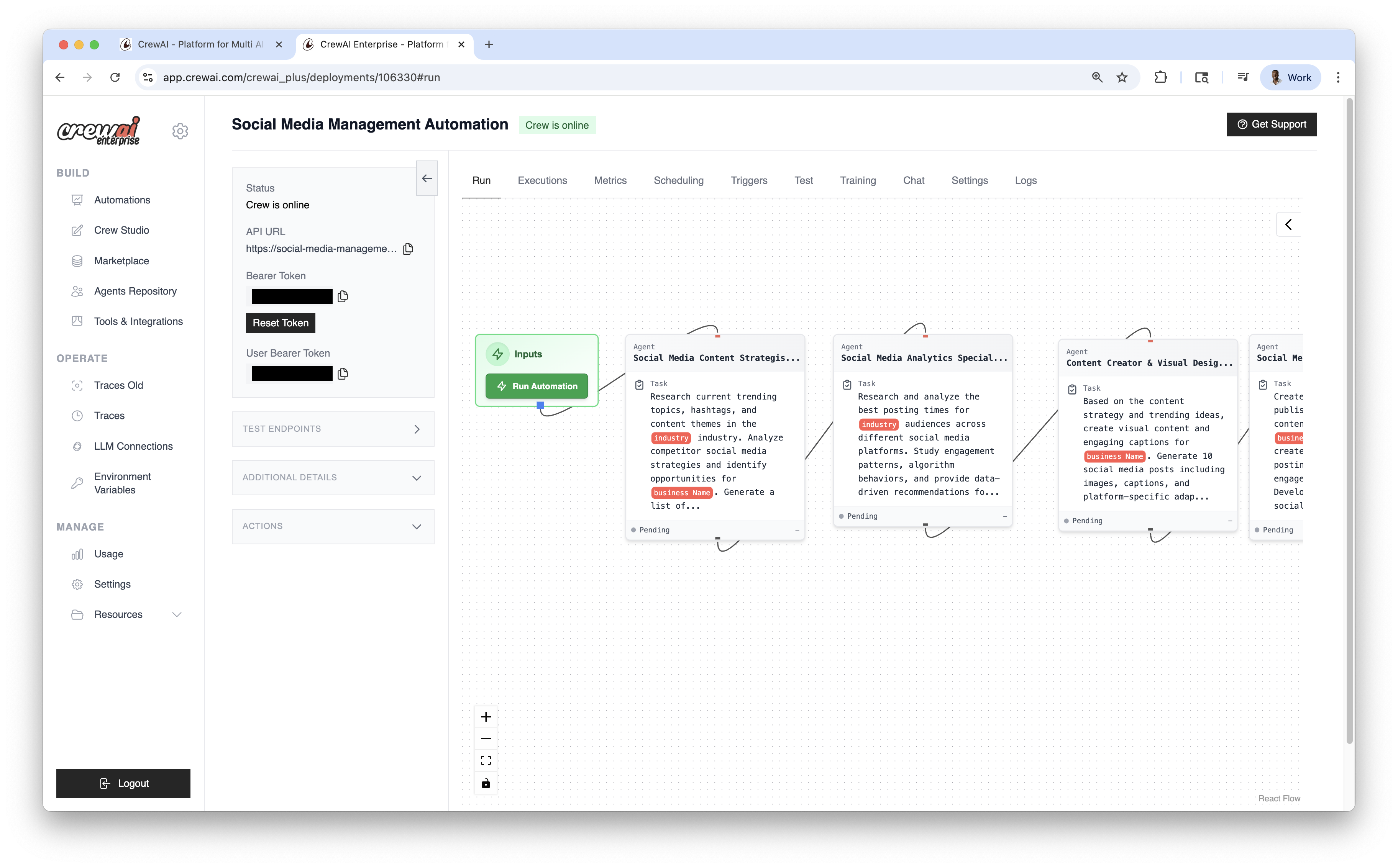
Best Practices
- Iterate quickly in Studio; publish only when stable
- Keep tools constrained to minimum permissions needed
- Use Traces to validate behavior and performance
